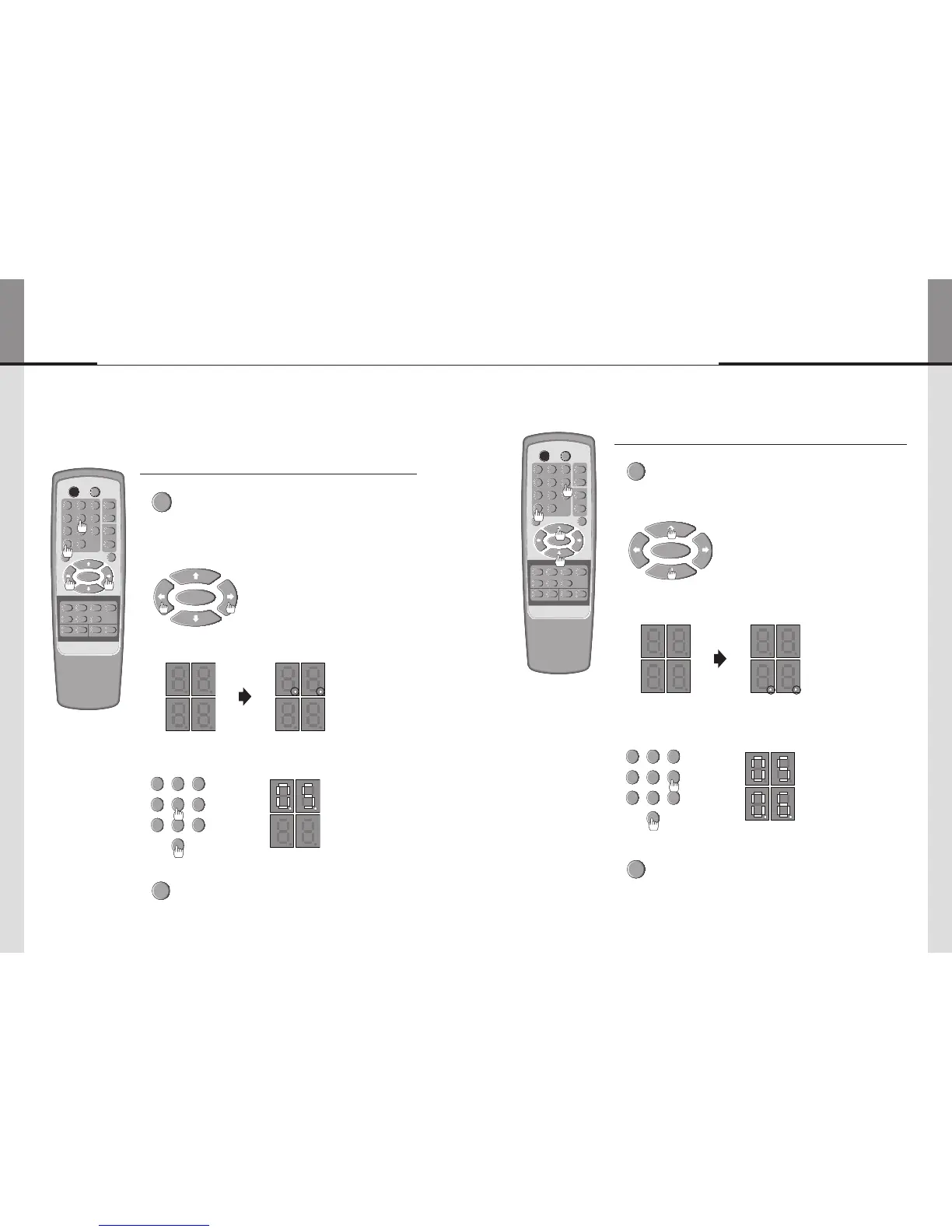- 43 -
Innitely Expandable
PressSETbutton.1.
PressLeftandRightbuttonssequentiallytoenterthehorizontalconfiguration2.
mode.
Whenthe2LEDsatlowerrightcornerofeach7-segmentoflowerlinein3.
theNewMFCareturnedon,thehorizontalconfigurationmodeisstarted.
UsethenumberbuttonstosetthenumbersofMLCDsetsinhorizontalline.4.
-e.g.Ifyouwanttoset5forhorizontalnumber,press"0"forten'splace
and"5"forone'splace.
PresSETbuttontofinishthehorizontalconfigurationmode.5.
PDP
REMOTE CONTROL
ON OFF
INFO
A
SET
DVIC1 DVIC2 INFO AUTO
VIDEO S-VIDEO HDSDI
DVI PC DTV HDMI
B
BROADCAST
ID SETTING
ON
OFF
1 2 3
4 5 6
7 8
0
9
DVI 1
DVI 2
OUTPUT FUNCTION
DVI CONVERTER INPUT
MPDP
PressSETbutton.1.
PressUpandDownbuttonssequentiallytoentertheverticalconfigurationmode.2.
Whenthe2LEDsatlowerrightcornerofeach7-segmentoflowerlineinthe3.
NewMFCareturnedon,theverticalconfigurationmodeisstarted.
UsethenumberbuttonstosetthenumbersofMLCDsetsinhorizontalline.4.
-e.g.Ifyouwanttoset6forverticalnumber,press"0"forten'splaceand"6"
forone'splace.
PresSETbuttontofinishtheverticalconfigurationmode.5.
PDP
REMOTE CONTROL
ON OFF
INFO
A
SET
DVIC1 DVIC2 INFO AUTO
VIDEO S-VIDEO HDSDI
DVI PC DTV HDMI
B
BROADCAST
ID SETTING
ON
OFF
1 2 3
4 5 6
7 8
0
9
DVI 1
DVI 2
OUTPUT FUNCTION
DVI CONVERTER INPUT
MPDP
