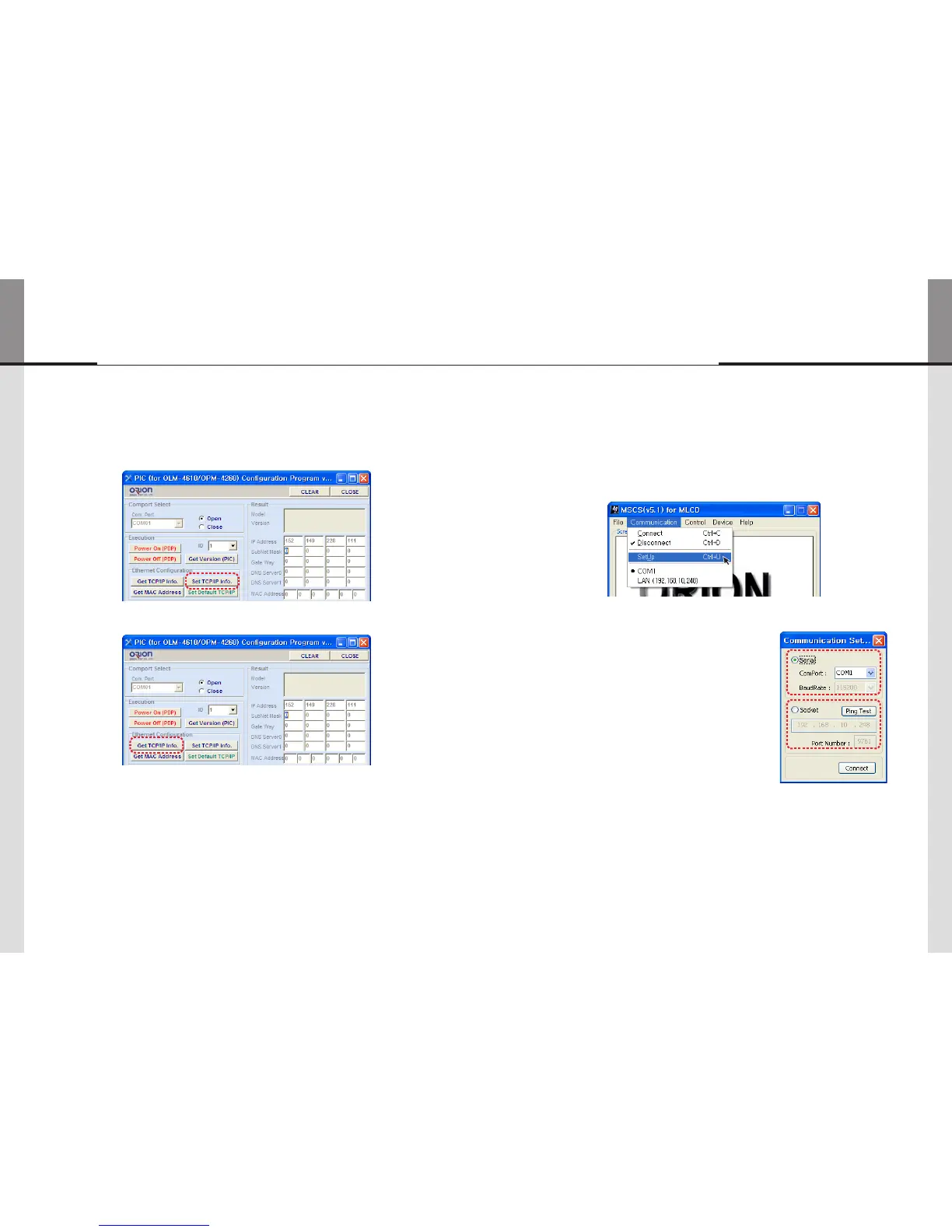6)Click"SETTCP/IPInfo.".
7)Click"GETTCP/IPInfo."andConfirmtheIPAddress.
8)ClosethePIC(forOLM-4610,OPM-4260)cfg.exe
Network IP setting for MSCS
2.
1)ExecutetheMSCS.
2)Select"Menu->Communication->Setup"or"Ctrl+U"tostartsetup.
3)TypeinIPAddressofMLCD.
4)Click"PingTest"tocheckstatusofcommunication.
5)ClosetheCommnicationsetupwindow
▶ Menu Description
y :Settheserialcommunicationasadefault
communication.
y :SettheportofaPCtocommunicatewithMLCD.
y :Fixedat115200bps.
Caution: Users cannot change the Baud rate. ※
y :SettheEthernetLANcommunication.
y :SettheIPaddress.
y :Fixedas9761.
Caution: Users cannot change the port number. ※
y :TesttheIPaddress.
y :Connectthecommunication.
CommunicationSetup
