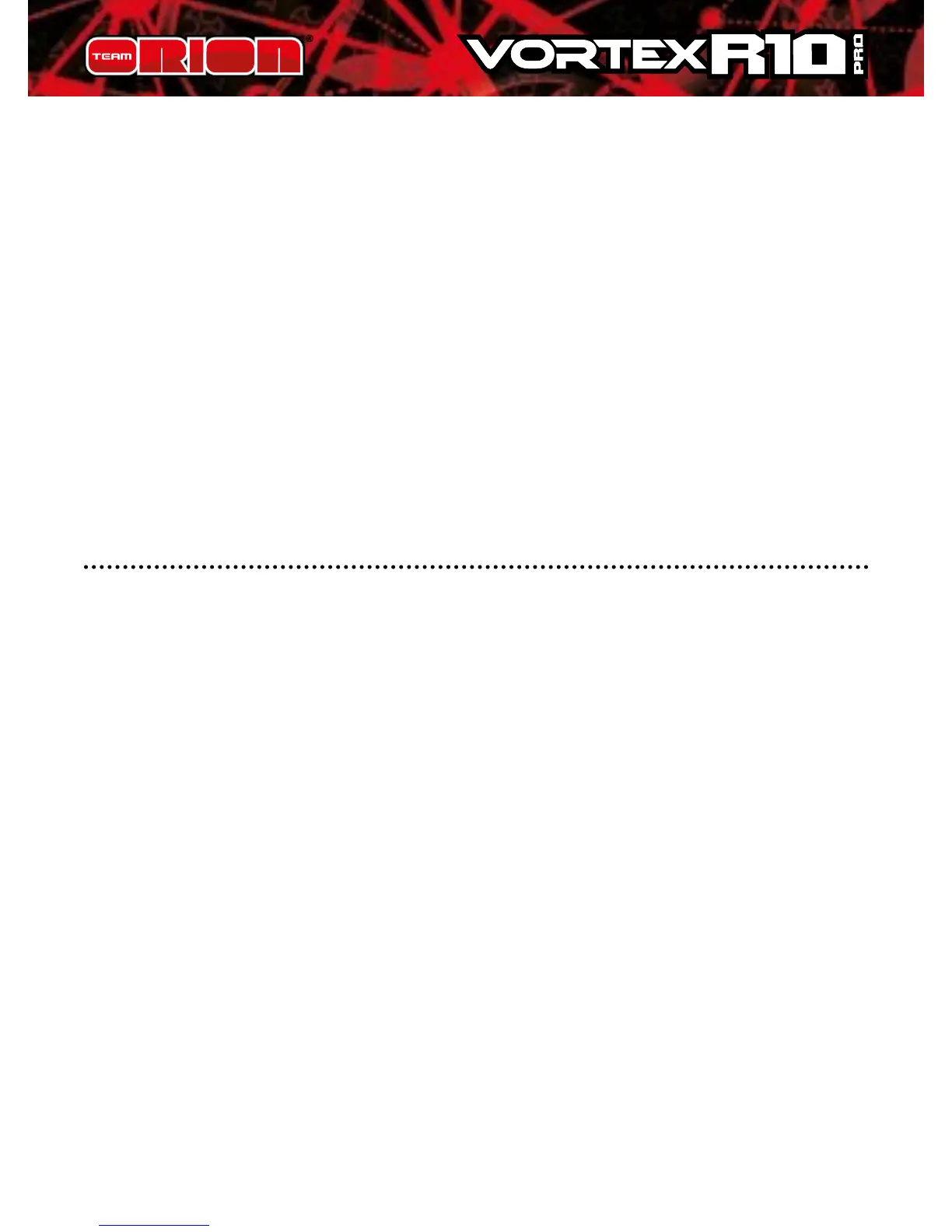14 Copyright Team Orion © 2014
the button to switch between the dierent available
settings.
G. Press and hold the setup button for 3 seconds to save the
modication.
H. Switch the ESC o and back on to make the parameter
change eective.
Note: you can only change one setting at a time, after each
modication you need to switch the ESC o and back on to
make the parameter change eective and be able to modify
another parameter.
STANDARD PARAMETERS
Standard parameters can be modied using the setup
button located on the switch.
1. Running Mode / “Blinky” mode
1. “Forward Only with Brake” this mode is meant for
competition use. In this mode the car can go forward and
brake, there is no reverse.
2. “Forward/Reverse with Brake” this is the basic all-around
mode. In this mode the car can go forward and reverse
and can also brake. When you move the throttle to the
reverse position while the car is moving forward, brakes
are applied until the car stops, reverse cannot engage
while the car is moving. To engage reverse, once the car
has stopped, release the brakes and move the throttle to
the reverse position again. While braking or in reverse, if
the throttle is moved to the forward position, the car will
immediately accelerate forward.