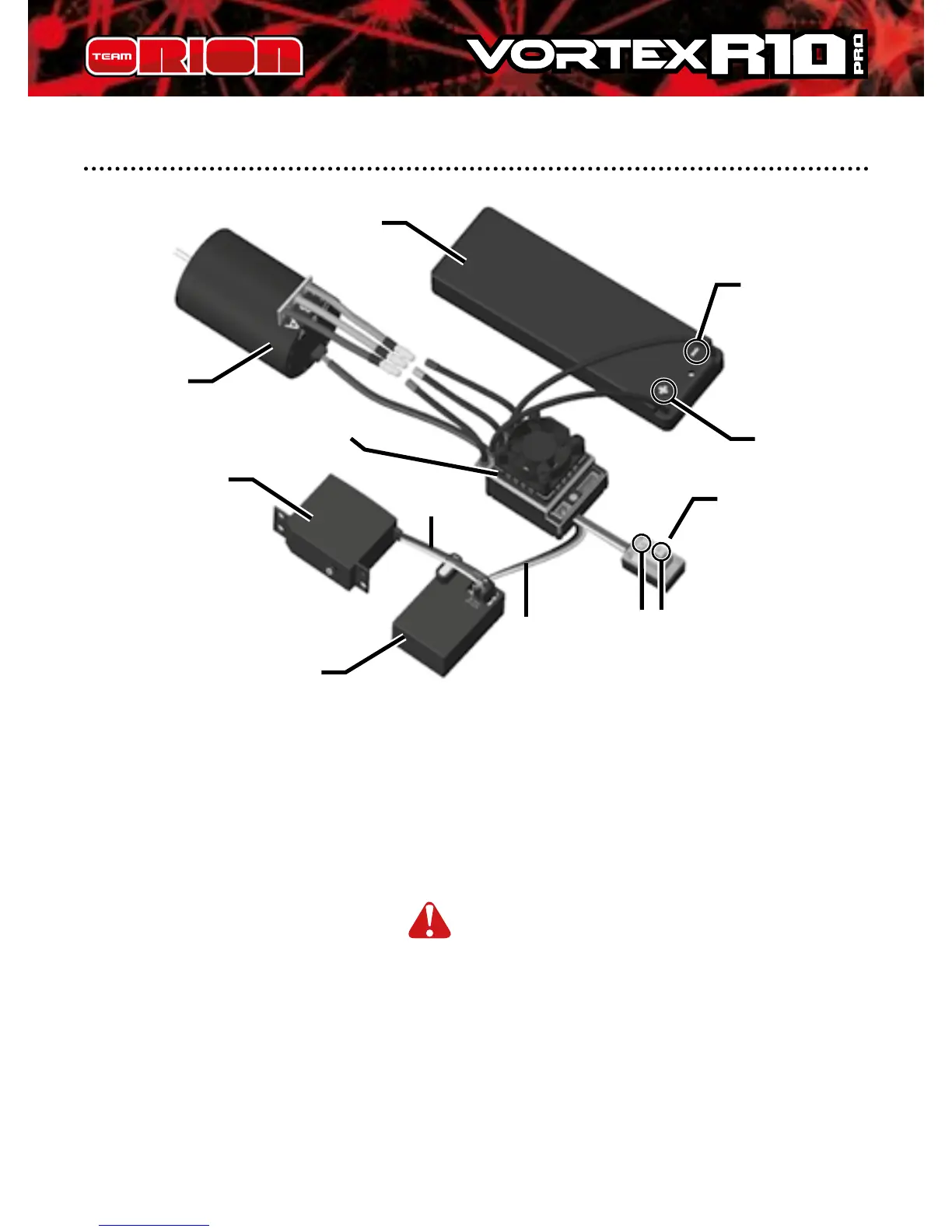ww.teamorion.com 5
Sensorless brushless motors: When using a motor without
sensors, if the motor spins in the wrong direction, simply
reverse two of the motor wires.
Sensor brushless motors: When using a motor equipped
with sensors, the motor should also be connected to
the ESC via a sensor wire WARNING! When using
sensor equipped motors, you must respect the A-B-C wire
connection order, you can’t connect the wires randomly or
the motor will not spin at all!
Note: The motor rotation direction cannot be changed in
the software.
CONNECTIONS
Motor
Servo
Receiver
Vortex R10.1 Pro
Switch
+ (red)
SET
ST/CH1
TH/CH2
ON/OFF
- (black)
Battery
