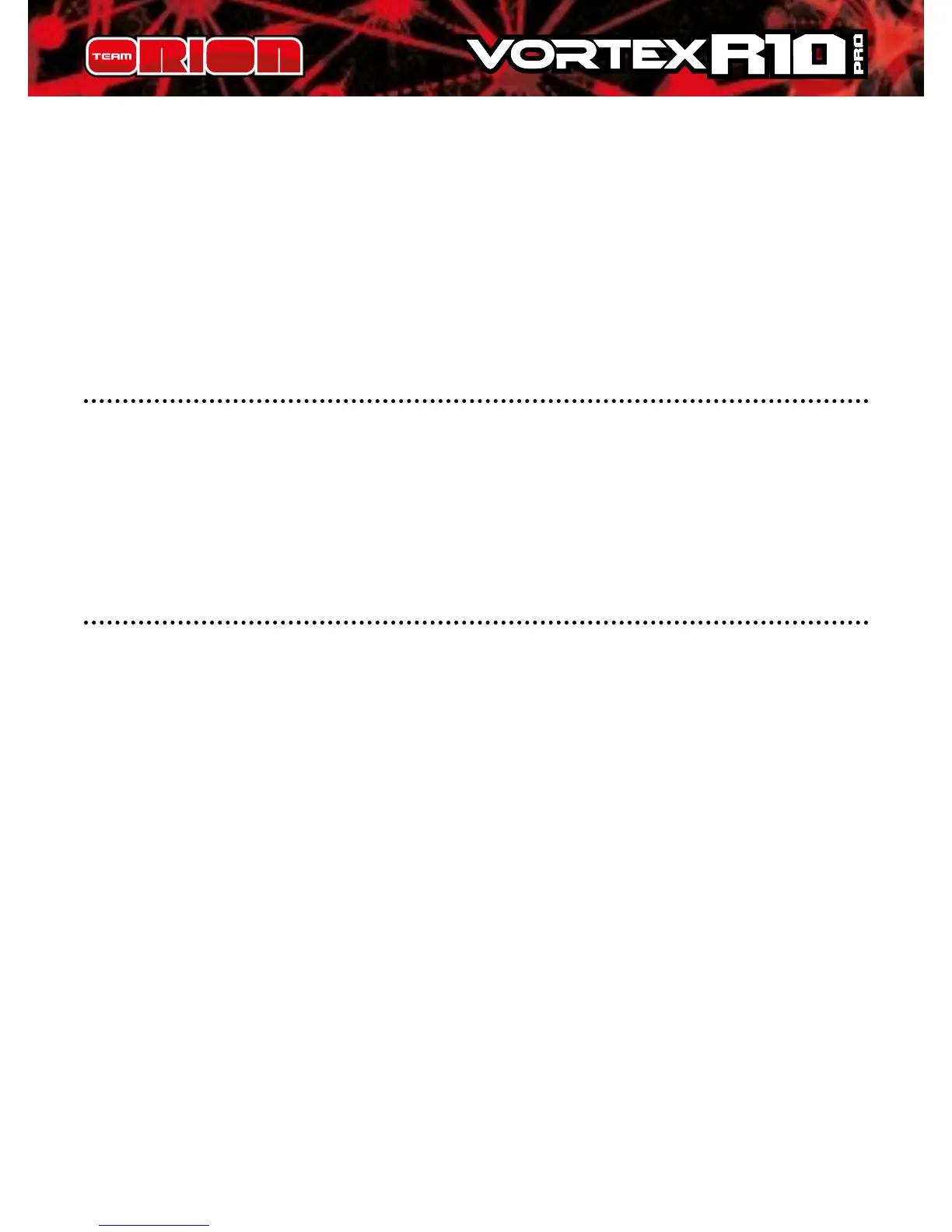ww.teamorion.com 17
ESC overheating: green LED ashes x-x-x (single ash).
Motor overheating: green LED ashes as xx-xx-xx (double
ash).
Please note that the motor overheating protection does
not work with all brushless motor brands.
RESTORE DEFAULT SETTINGS
With the throttle in the neutral position, press and hold the
“SET” key for 5 seconds, the red and green LED will ash
simultaneously indicating that the parameters have been
reset to the factory default values
PROGRAM BOX
The optional program box allows you to modify all of the ESC
parameters and to modify/update the ESC rmware (via the
PC software). It is the ideal way to adjust your ESC.
• The program box is required to modify the advanced ESC
settings including the timing settings.
• The program box is required to use the ESC in conjunction
with the PC software.
• The program box rmware is independent from the ESC
software. You may need to update the program box or
ESC rmware via the PC software so that they can work
together.