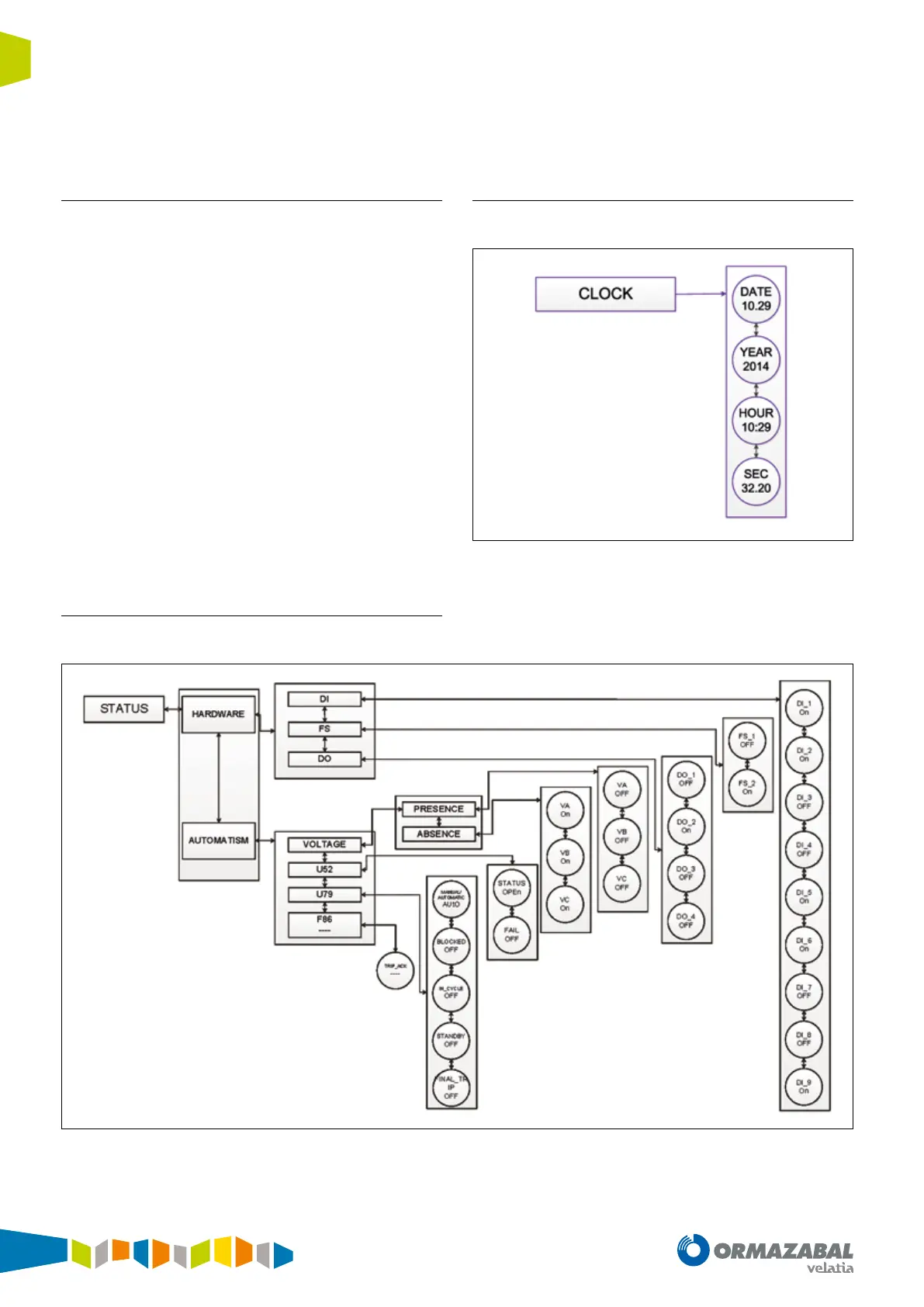IG-267-EN versión 01; 07/04/2017
92
User interface General Instructions
ekor.rpa
The screens which depend on each of the general screens
mentioned in the table above are presented below.
Settings
The screens for user settings (SETTINGs) are structured in
the same way as in the .xml settings file.
Clock
The screens structure for the date and time is:
Figure 11.18. Clock
Status
The screens structure for different system statuses is:
Figure 11.19. Status
