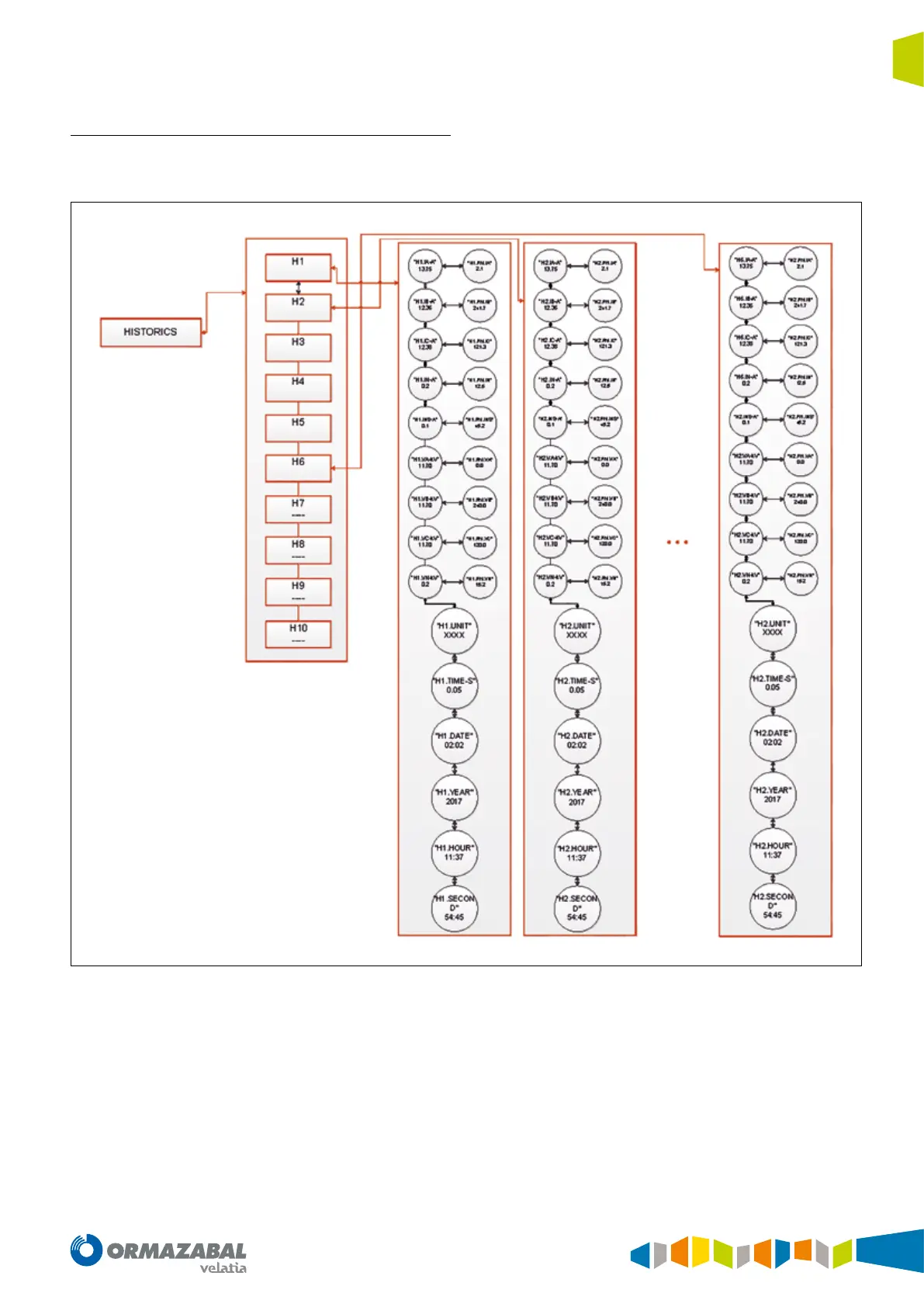IG-267-EN versión 01; 07/04/2017
93
General Instructions
ekor.rpa
User interface
Logs
The screen structure for the last 10 reports stored in the
system is:
Figure 11.20. Logs
Every time there is a fault, it is shown on the display and a
priority screen with the fault information. The information
displayed on these priority screen is identical to that shown
in the LOGS section.
The user should press the ESC key in order to leave the
priority screen and return to the initial fault screen.
