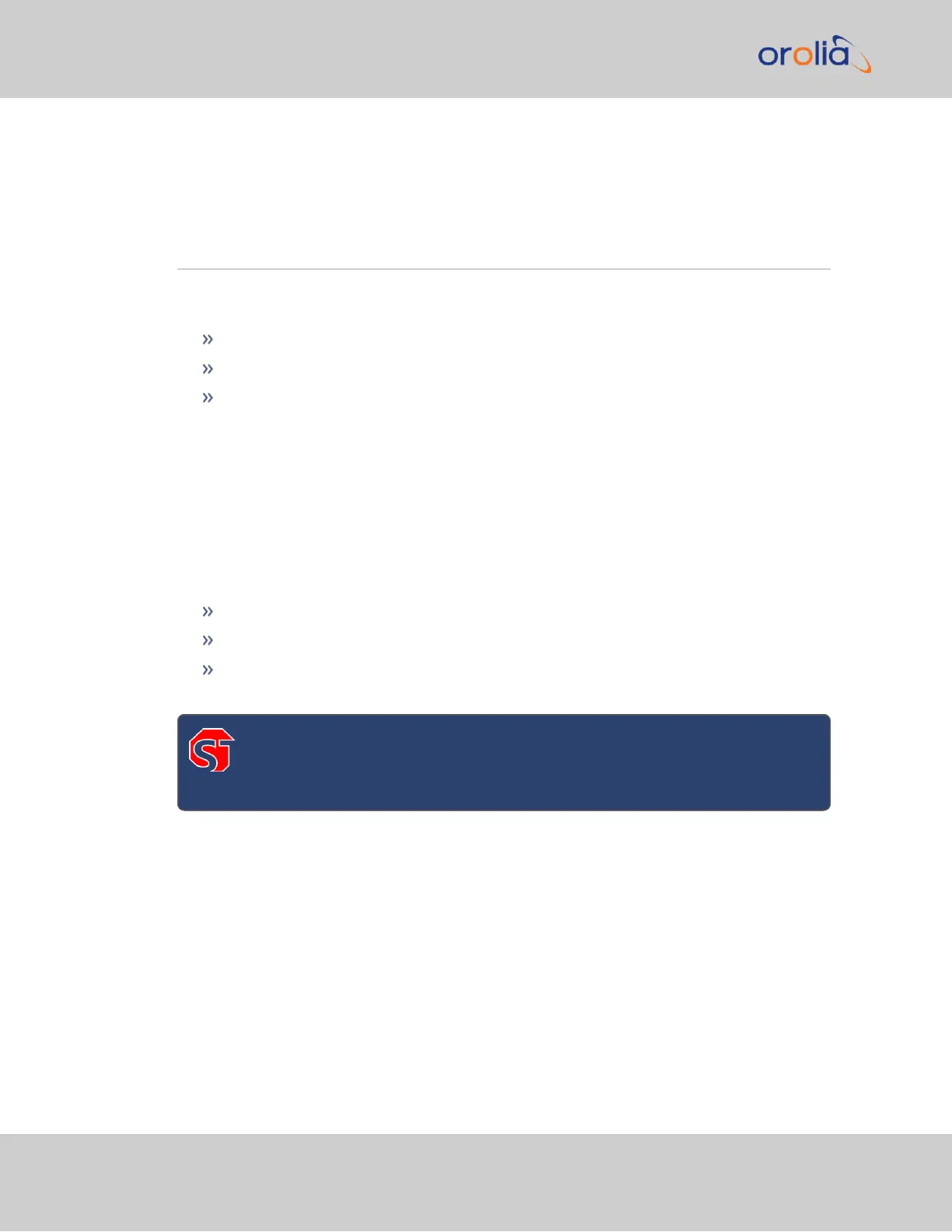3.
Secure the rack mount brackets to the rack using the #10-32 rack mount screws
and #2 Phillips head screwdriver, 2 each per side of the rack.
2.5 Connecting Supply Power
Depending on the equipment configuration at time of purchase, SecureSync can be
powered from:
an AC input
a DC input
with both AC, and DC input.
Supplying both AC and DC input power provides redundant and automatic power
switchover in case one or the other input power sources is lost.
Before connecting power to the unit, be sure that you have read all safety information
detailed in section "SAFETY" on page15.
2.5.1 Power Source Selection
If both an AC, and a DC power source are connected to the unit, the following rules apply:
If AC and DC power are both applied, AC power is used.
If DC power is applied, but AC power is not, then DC power will be used.
If AC and DC power are both present, but AC power is subsequently lost,
SecureSync will automatically switch to using the DC power input.
DANGER! — This unit will contain more than one power source if both the
AC and DC power options are present. Turning off the rear panel power
switch will NOT remove all power sources.
The following sections discuss AC and DC power input. Connect AC and/or DC power, as
required.
2.5.2 Using AC Input Power
Connect the AC power cord supplied in the SecureSync ancillary kit to the AC input on the
rear panel and the AC power source outlet. The AC input is fuse-protected with two fuses
located in the AC power entry module (line and neutral inputs are fused). The AC power
entry module also contains the main power switch for the AC power applied to the equip-
ment.
20
SecureSync Getting Started Guide Rev. 12.0
2.5 Connecting Supply Power