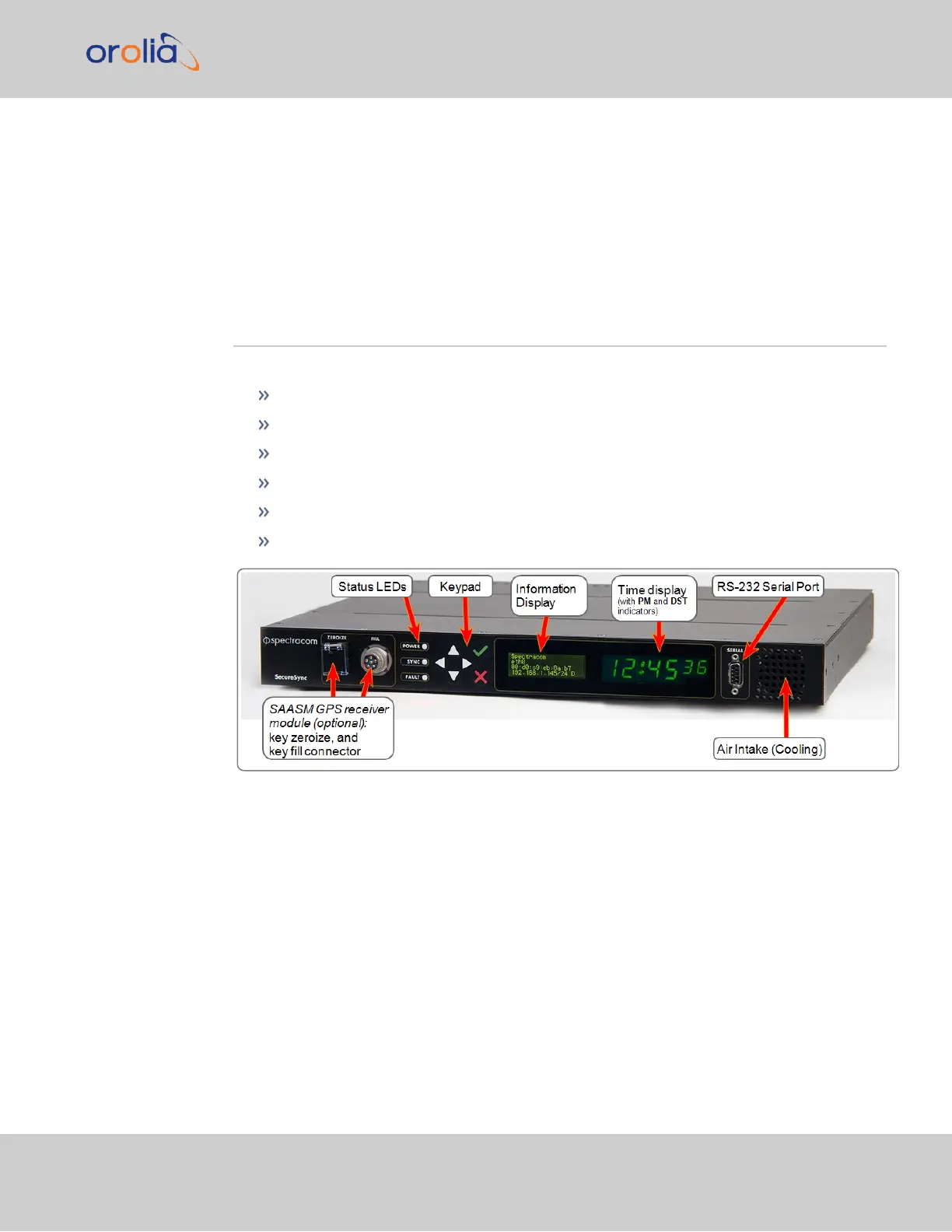Product Overview
This section is designed to help you become familiar with the structure, features, and func-
tions of the SecureSync 1200 Time and Frequency System.
1.1 SecureSync Front Panel
The front panel of a SecureSync unit consists of:
three separate illuminated status LEDs
a front panel control keypad
an LED time display
an LCD information display
an RS-232 serial interface
and a temperature controlled cooling fan.
Figure 1-1: SecureSync front panel layout (SAASM version)
1.1.1 Front Panel Keypad, and Display
To simplify operation and to allow local access to SecureSync, a keypad and a 4-line LCD
information display are provided on the front panel of the unit.
The front panel keypad and display can be used to configure basic network settings e.g.,
en-/disabling DHCP, or setting an IP address and subnet mask.
1.1 SecureSync Front Panel
SecureSync Getting Started Guide Rev. 12.0 5