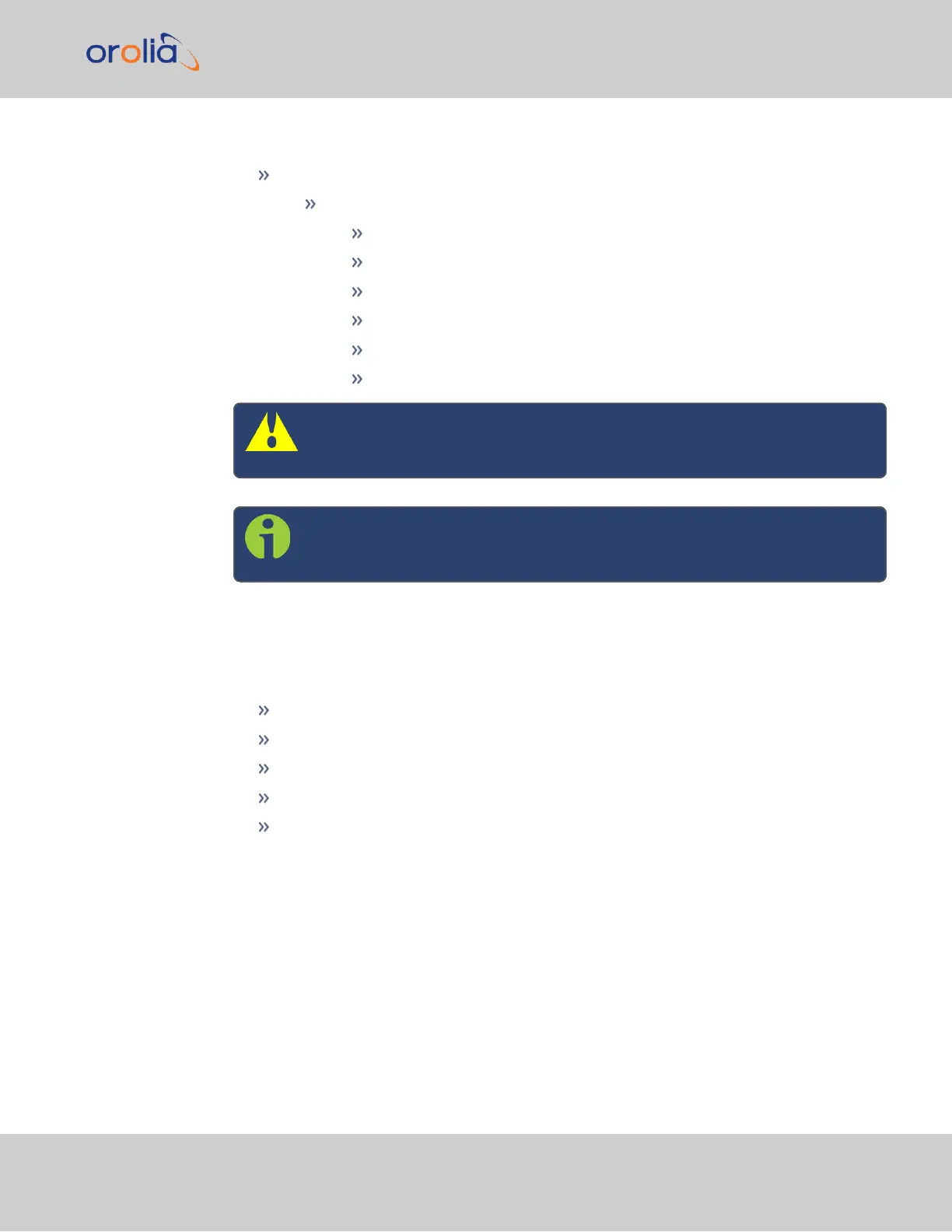SecureSync label on rear panel of unit:
"AC POWER/F 2A T 250V (2)"
LEGEND:
F = Fuse
2A = Current Rating: 2 Ampères
T = Speed: Time Delay (Slow-Blow)
L = Breaking Capacity: Low (Glass)
250V = Voltage Rating
(2) = Fuses used: 2 (two)
Caution: Before testing fuses, remove ACpower by disconnecting the AC
power cord.
Note: In the event that the unit does not power up with AC power, these
fuses should be tested.
1.3.2 GNSS Receiver
Model: u-blox M8T
Compatible signals:
GPS L1 C/A Code transmissions at 1575.42 MHz
GLONASS L10F transmissions centered at 1602.0 MHz
Galileo E1 B/C transmissions at 1575.42 MHz
BeiDou B1 transmissions centered at 1561.098 MHz
QZSS L1-SAIF transmissions at 1575.42 MHz
Satellites tracked: Up to 72 simultaneously
Update rate: up to 2Hz (concurrent)
Acquisition time: Typically <27seconds from cold start
Antenna requirements: Active antenna module, +5V, powered by SecureSync, 16dB
gain minimum
Antenna connector: Type N, female
1.3 Specifications
SecureSync Getting Started Guide Rev. 12.0 9