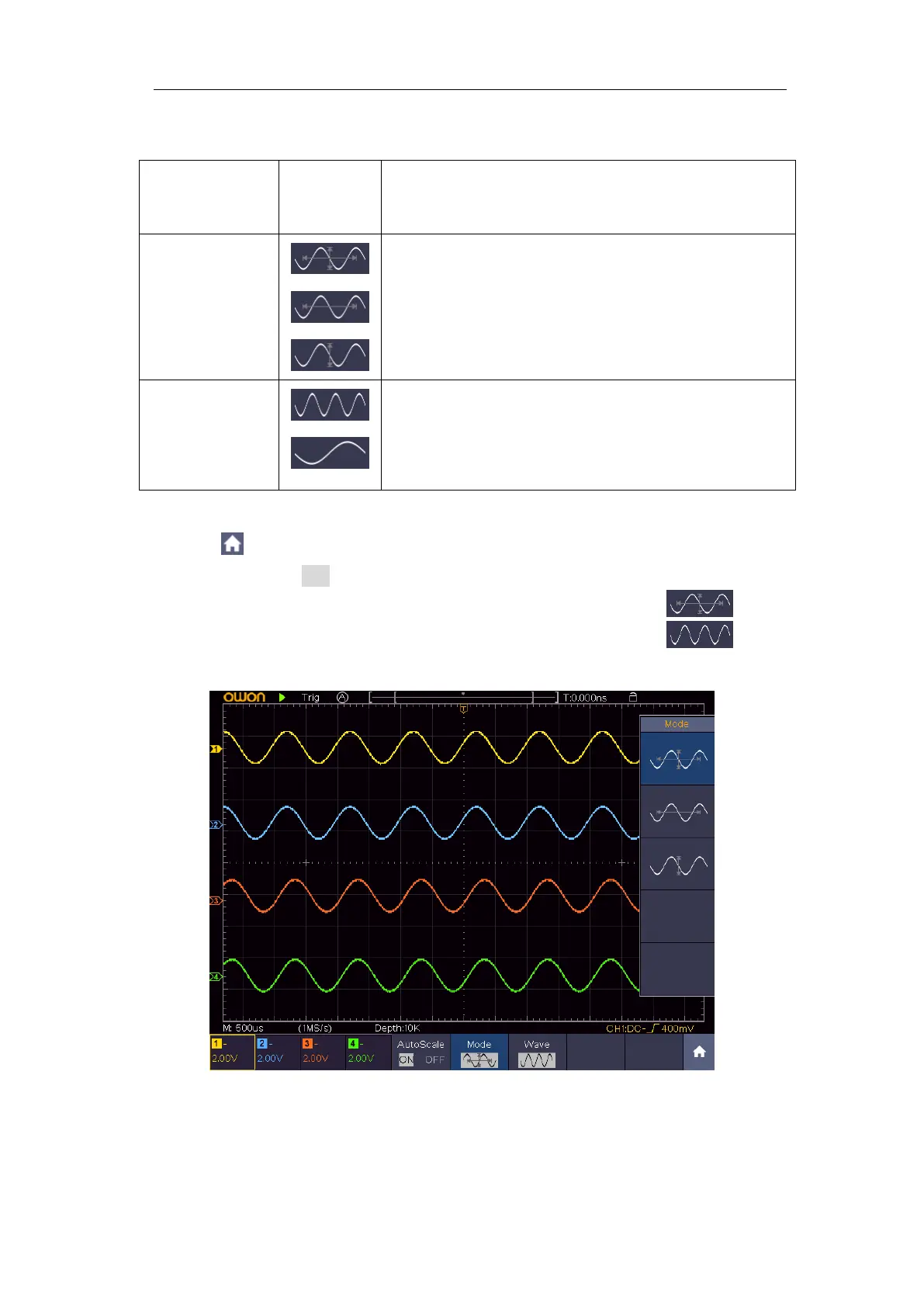4.Advanced User Guidebook
according to the type, amplitude and frequency of the signals.
The menu is as follows:
Follow-up and adjust both vertical and horizontal
settings.
Follow-up and only adjust horizontal scale.
Follow-up and only adjust vertical scale.
Show Multi-period waveforms.
Only show one or two periods.
To measure the signal using autoscale, you can do as the follows:
1. Click to call up the menu panel. Click the Autoscale softkey on panel
to switch to the ON state. The function menu will appear.
2. In the bottom menu, Select Mode. In the right menu, select
.
3. In the bottom menu, Select Wave. In the right menu, select
.
Then the wave is displayed in the screen, shown as Figure 4-23.
Figure 4-23 Autoscale Horizontal-Vertical multi-period waveforms
Note:
1. When entering into Autoscale function, a autoscale indicator will be
flickering on the top left of the screen.