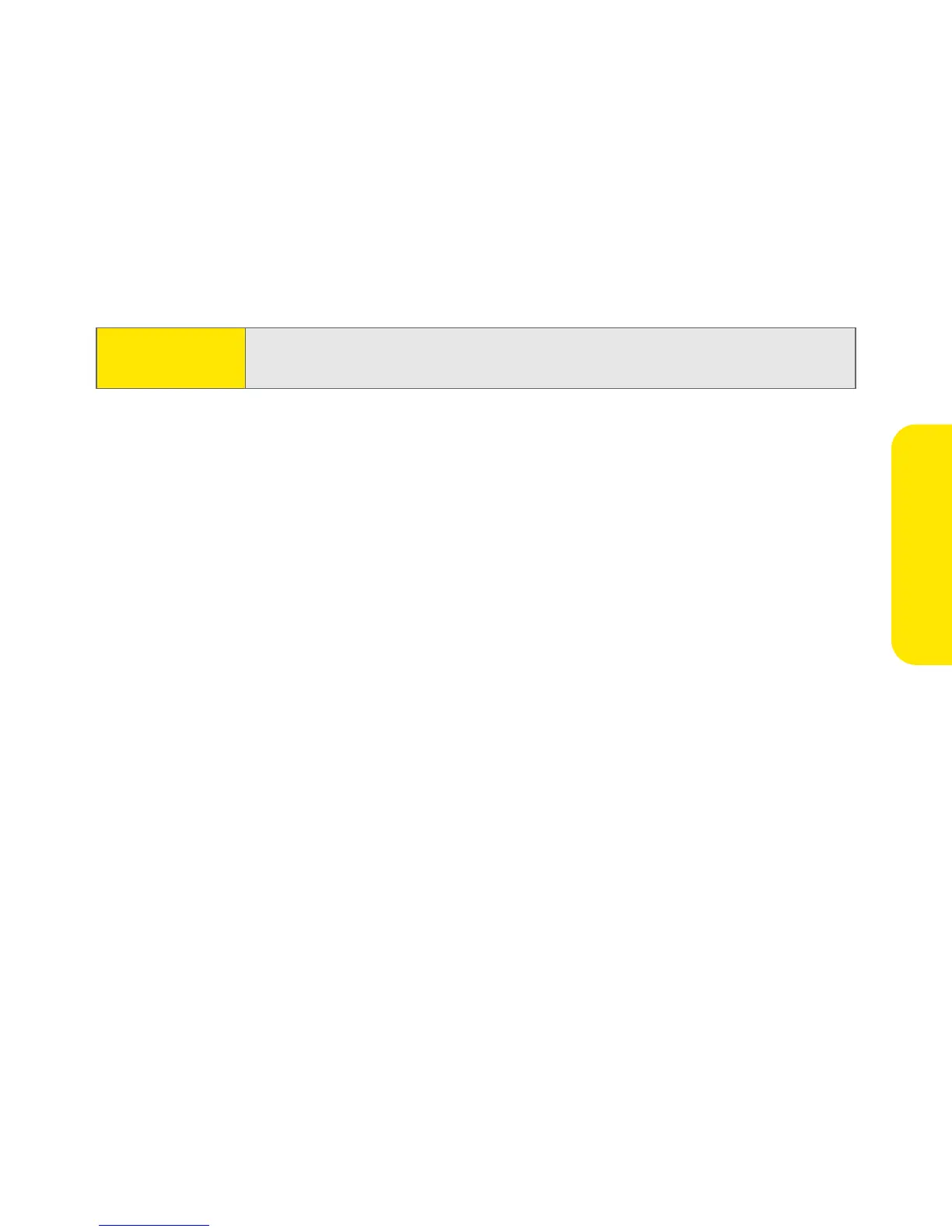Section 2C: Using Your Device’s Organizer Features 119
Organizer Features
3. Select OK to start the search.
4. In the search results, select the text you want to review, or select Find More
to search additional applications.
Tip:
To search by company for a person’s name you can’t remember, open
Find, and enter the name of the company.