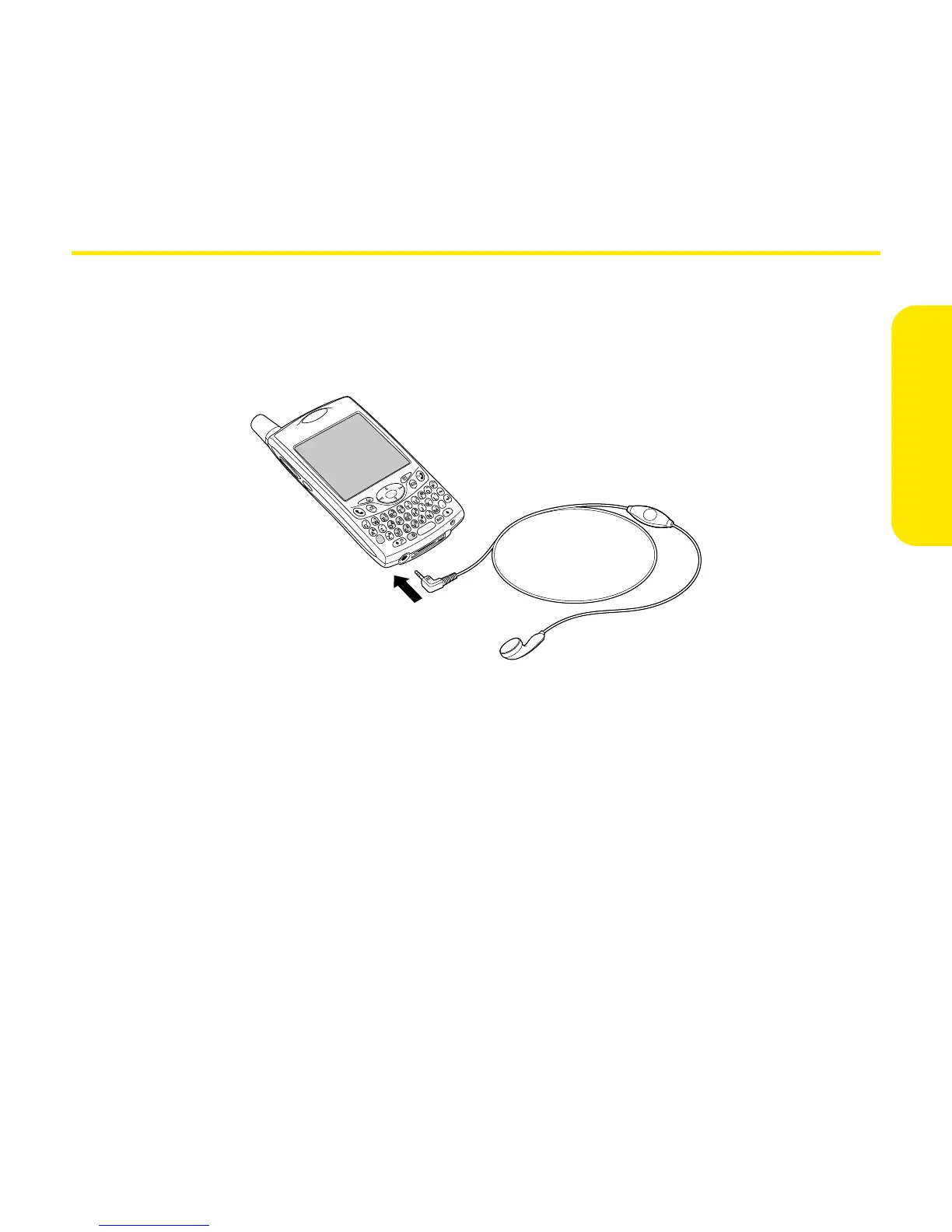Section 2B: Using Your Device’s Phone Features 75
Phone Features
Using a Phone Headset
You can connect a phone headset for hands-free operation. If you need to use
your device while driving and this is permitted in your area, we recommend using
a phone headset (sold separately).
You can press the headset button to perform any of the following tasks:
䢇 Answer an incoming call or a call-waiting call.
䢇 Switch between two active calls (if the second call was incoming).
䢇 Join two calls in a 3-way conference (if the second call was outgoing).
䢇 Transfer an outgoing call to a compatible headset enabled with Bluetooth
wireless technology (headset with Bluetooth wireless technology required,
sold separately)
䢇 Hang up all calls.
