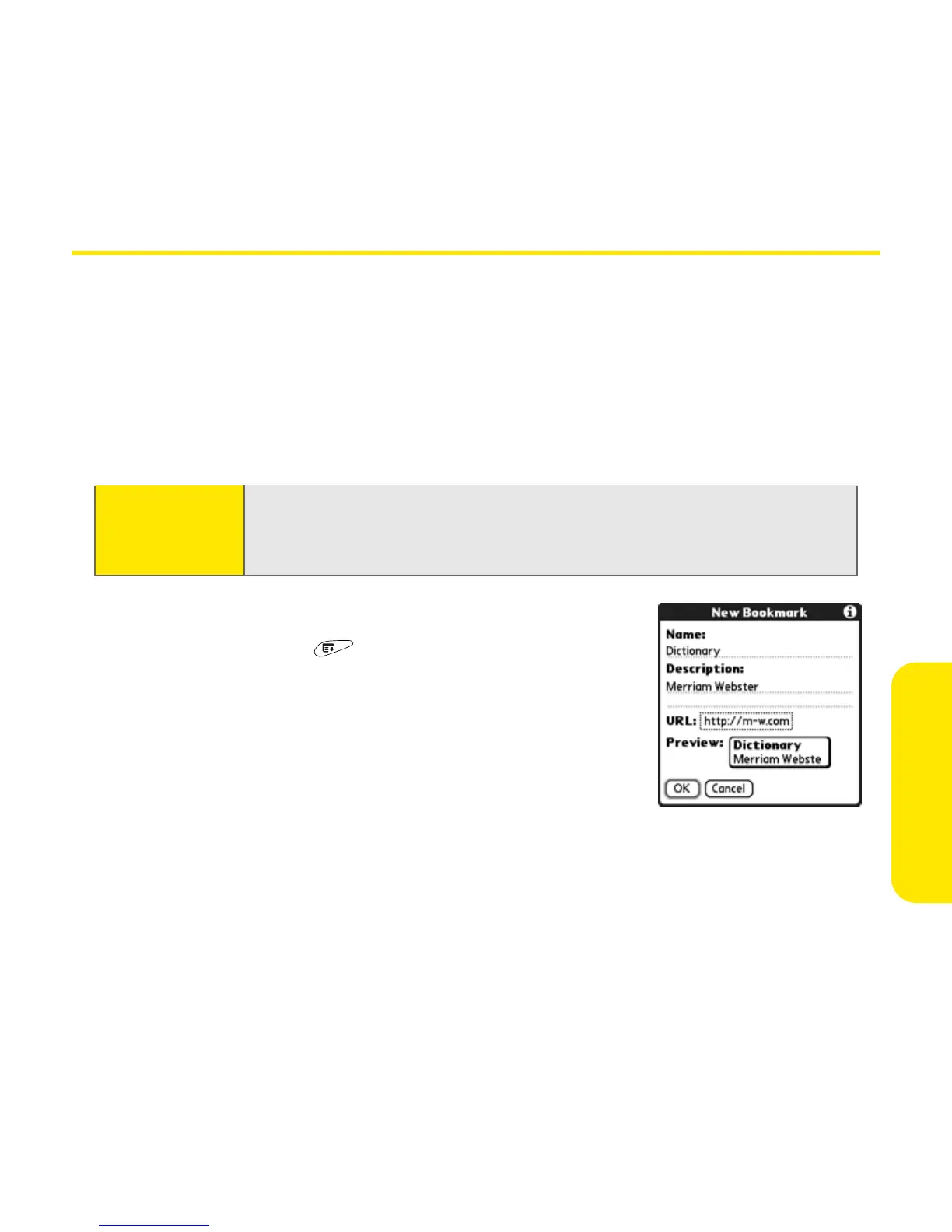Section 3E: Browsing the Web 227
Browsing the Web
Working With Bookmarks
Creating a Bookmark
Bookmarks let you instantly access a Web page, without needing to enter the
address every time. The Web browser can store up to 100 bookmarks or saved
pages, allowing you to open your favorite Web pages quickly. Remember, a Web
browser bookmark is different from a favorite button (see “Defining Favorite
Buttons” on page 71).
1. Go to the page you want to bookmark.
2. Open the menus .
3. Select Add Bookmark from the Page menu.
4. (Optional) Change the Name and Description.
5. Select OK, and then select OK.
Tip:
You can make
Bookmarks
view the default view when you open the
browser. Open the
Options
menu and select
Preferences
.
Select the
Start
With
pick list and
s
elect
Bookmarks
.