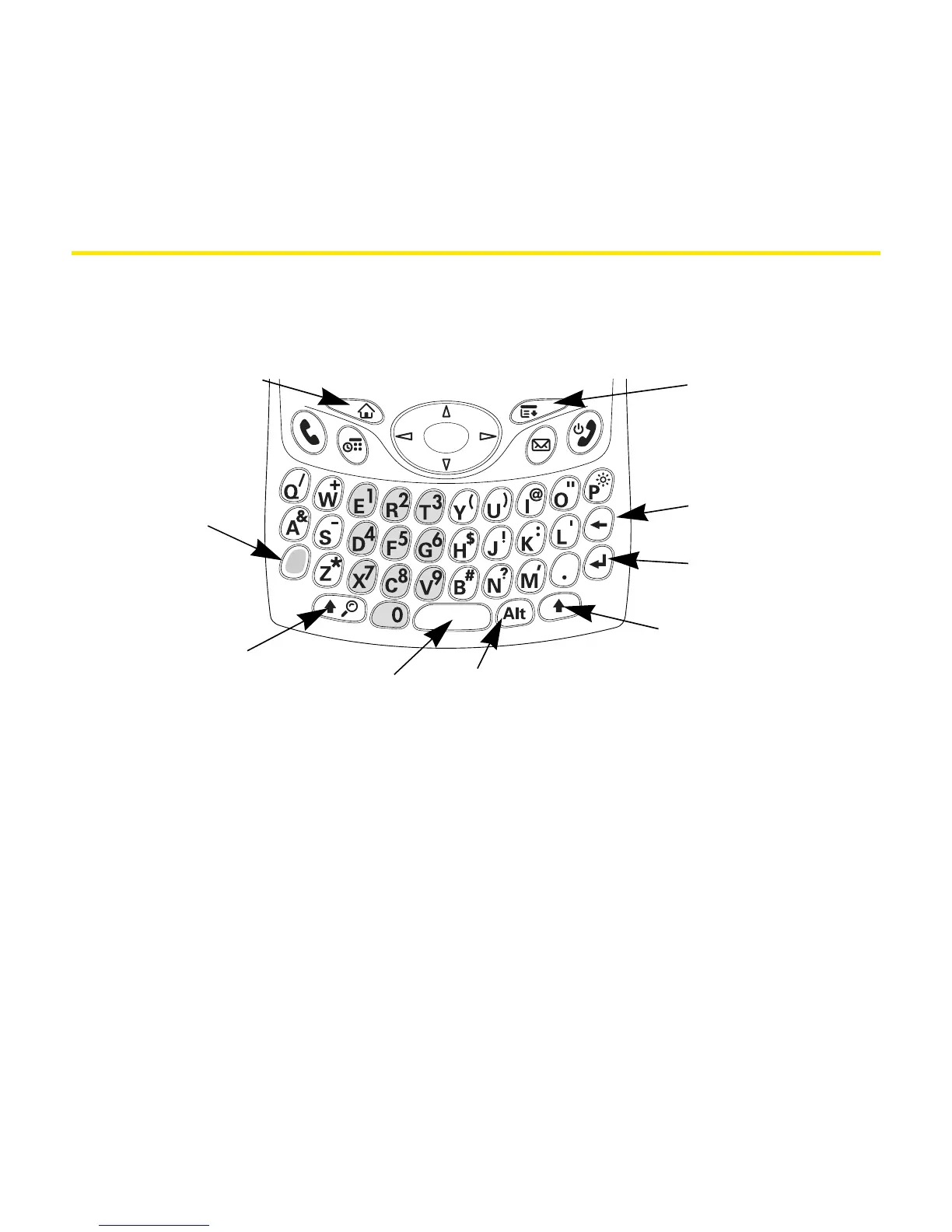42 Section 2A: Learning the Basics
Using the Keyboard
When using the keyboard, most people find it easiest to hold the Treo 650 with
two hands and use the tips of both thumbs to press the keys.
Using the Keyboard Backlight
The Treo 650 includes a keyboard backlight for low light conditions. The keyboard
backlight activates automatically when the screen turns on. It turns off
automatically when the screen turns off and when an active call lasts longer
than a minute.
Entering Lowercase and Uppercase Letters
䢇 To enter lowercase letters, press the desired keys.
Option
Shift/Find
Alt
Space
Backspace
Return
Menu
Applications
Right Shift