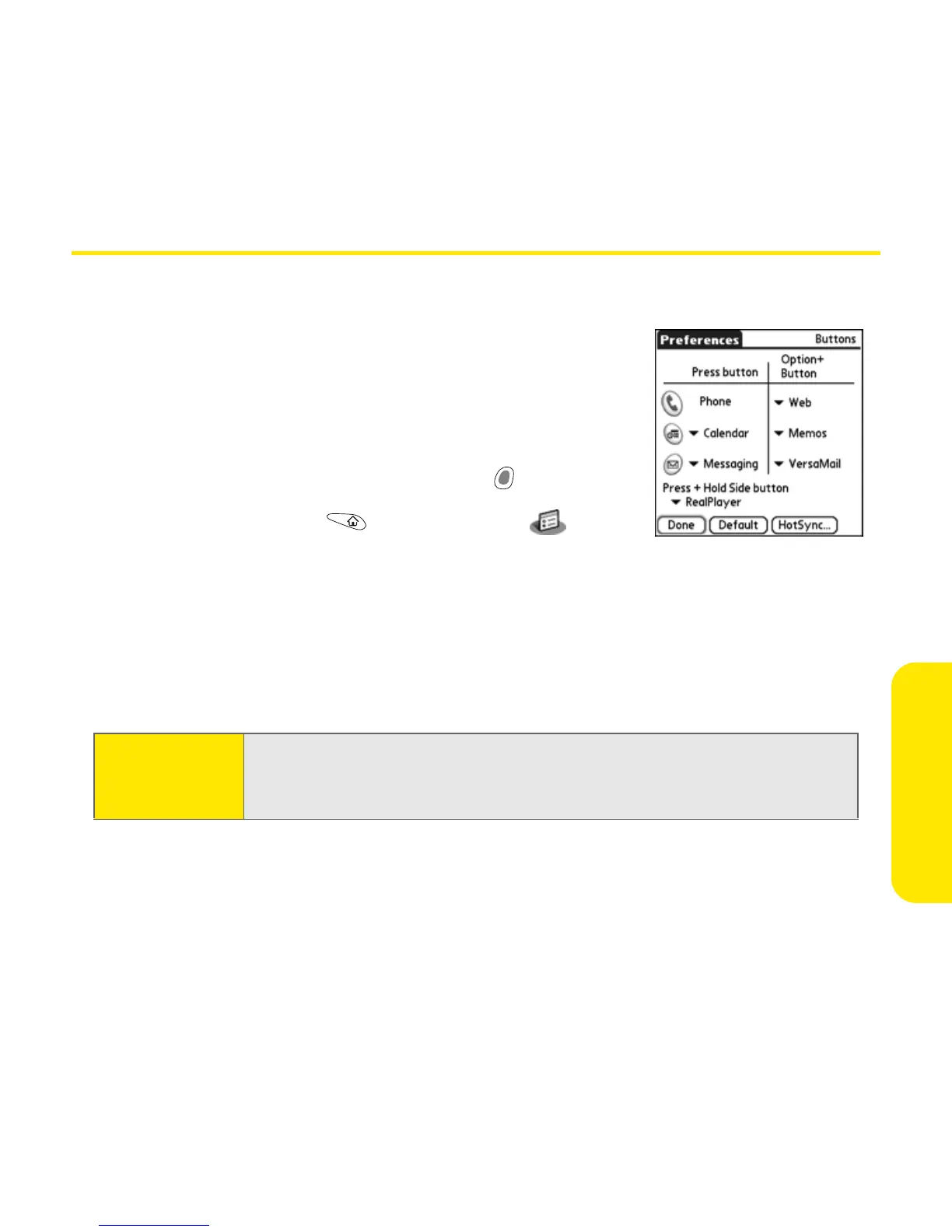Section 2E: Customizing Your Device 151
Customizing
Button Settings
Buttons Preferences
Buttons Preferences enable you to select which
applications are associated with the buttons on the
front of your Treo 650 and the HotSync® button on
the USB sync cable. You can also change the
applications associated with these buttons when they
are used in combination with the Option key.
1. Go to Applications and select Prefs .
2. Select Buttons.
3. Select the pick list next to the button or key combination you want to
re-assign and select the application you want to assign to that button or
key combination.
4. Select Done.
Tip: You can also select HotSync to pick an application to open with the
HotSync button on the sync cable. To restore all of the buttons and key
combinations to their factory settings, select
Default.