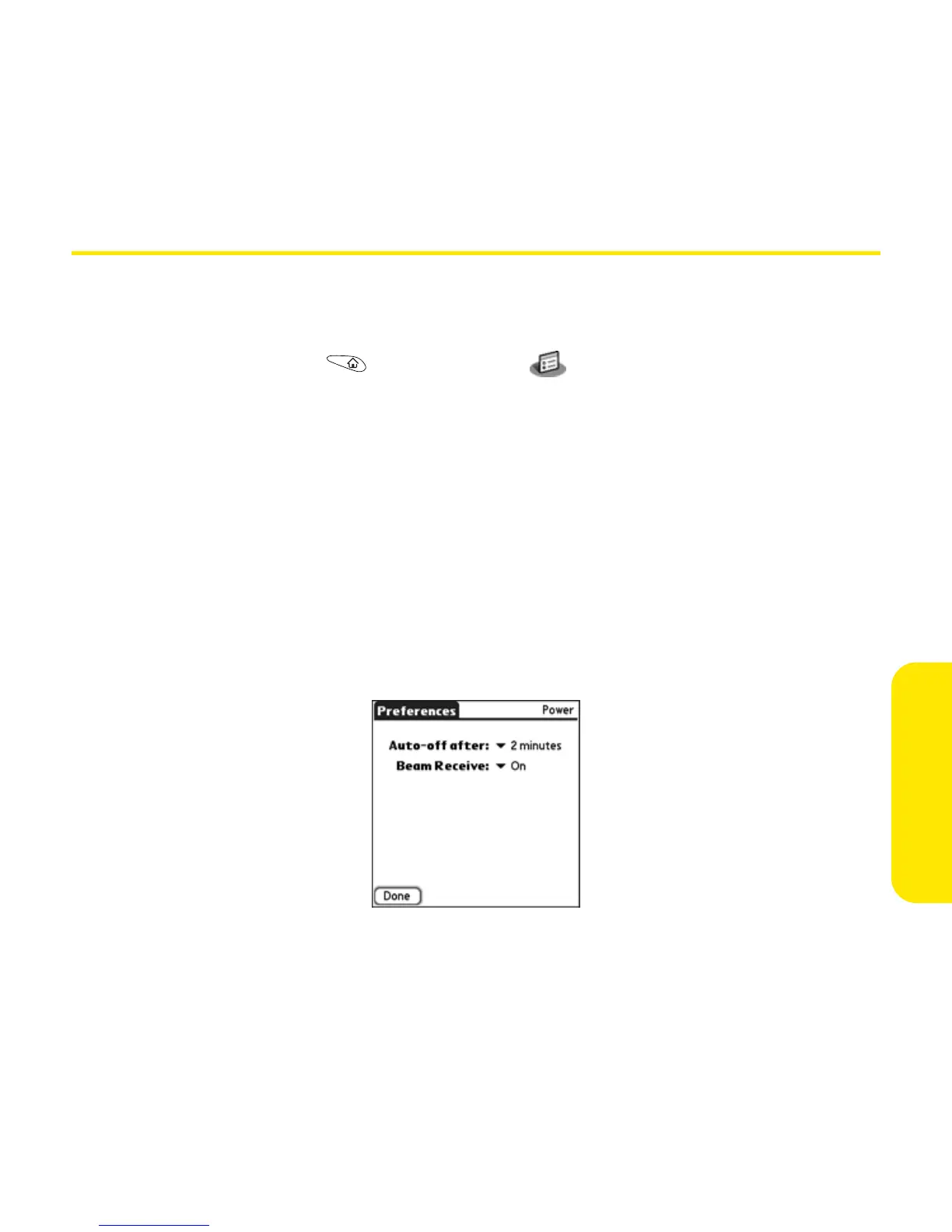Section 2E: Customizing Your Device 155
Customizing
Power Preferences
Power Preferences enable you to set the auto shutoff interval and the beam
receive feature for your Treo 650.
1. Go to Applications and select Prefs .
2. Select Power.
3. Set any of the following preferences:
䡲 Auto-off After conserves battery power by automatically turning off your
device’s screen after the specified time period elapses. It does not turn
off your device, so you can still receive calls, email, and messages after
the automatic shutoff period.
䡲 Beam Receive sets whether your Treo is enabled to receive beamed
information.
4. Select Done.