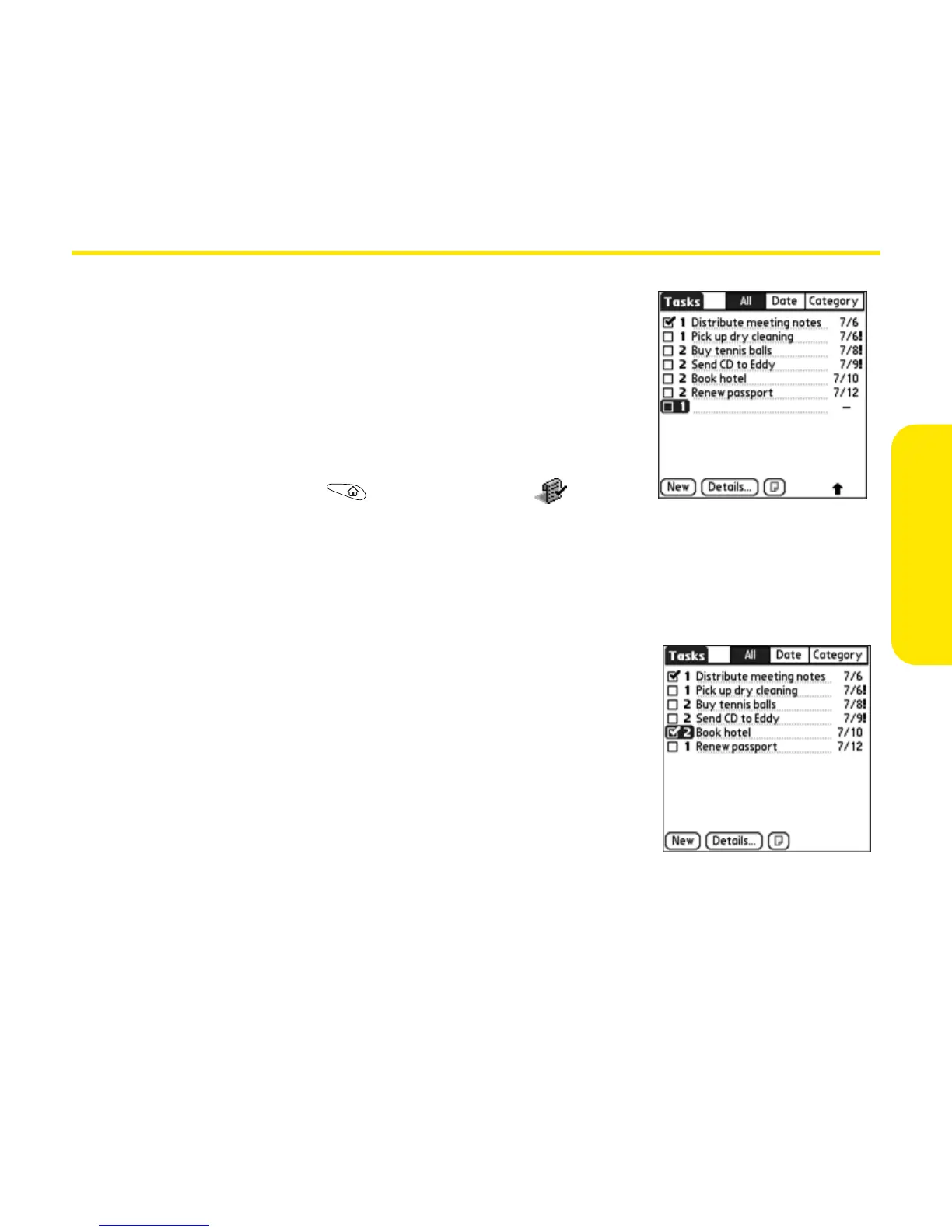Section 2C: Using Your Device’s Organizer Features 99
Organizer Features
Tasks
You can use Tasks as a reminder of tasks you need to
complete and to keep a record of complete tasks.
You can also display your tasks in your calendar. See
“Customizing Display Options for Your Calendar” on
page 94 for details.
Adding a Task
1. Go to Applications and select Tasks .
2. Select New to create a new task.
3. Enter a description of the task. (The text can be longer than one line.)
Checking Off a Task
You can set Tasks to record the date that you
completed the task, and you can select to show or
hide completed tasks. Completed tasks remain in the
memory of your device until you purge them.
䢇 Select the task you want to check off, and then
press Center.
Setting Task Priority, Due Date, and Other Details
The Details dialog box enables you to assign a priority
level, due date, category, privacy flag, and note to each task.
1. Select the task to which you want to assign details.
2. Select Details.