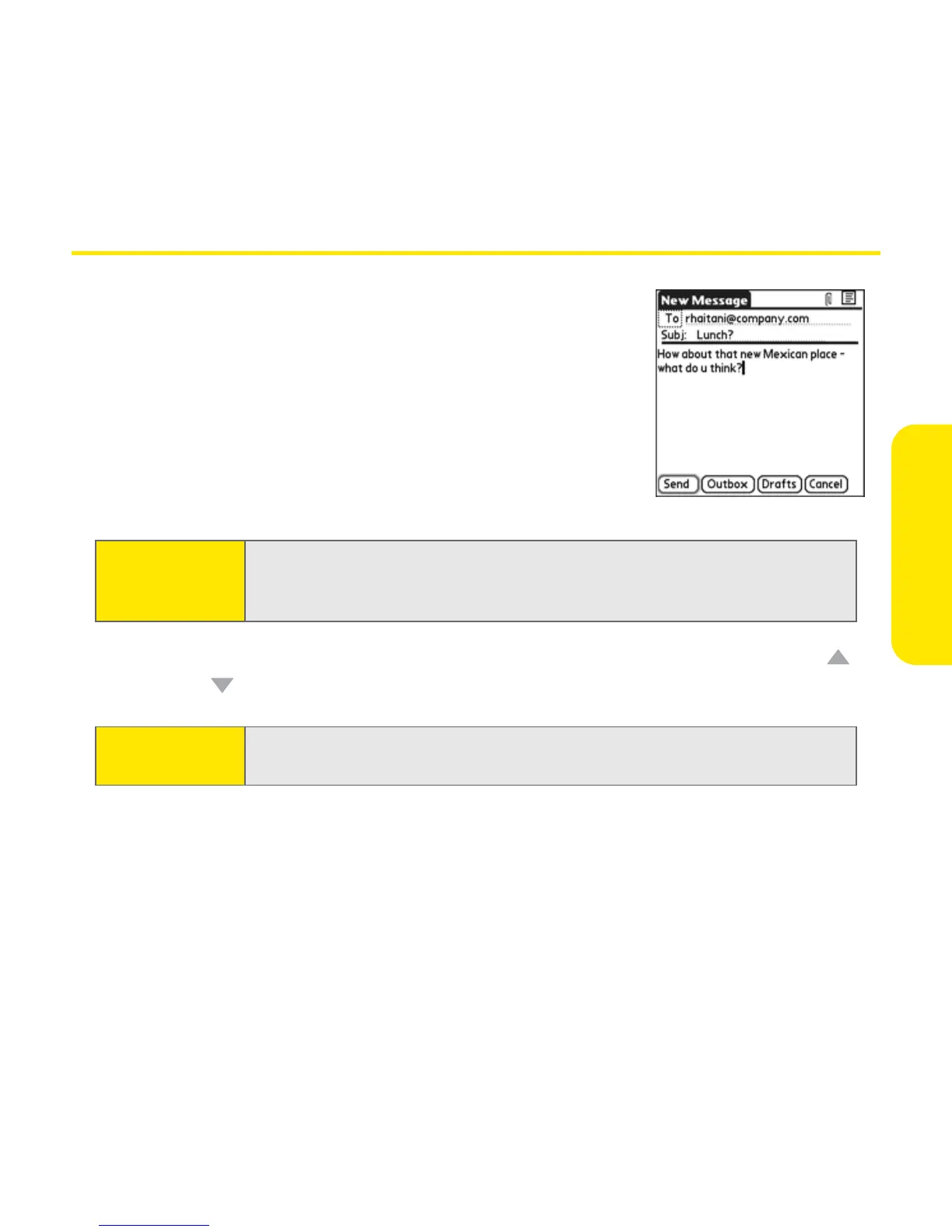Section 3C: Sending and Receiving Email 191
Email
Creating and Sending Messages
1. From the Inbox, select New.
2. Begin entering the addressee’s email address,
first name, or last name. (If the information
matches one or more entries in Contacts,
VersaMail displays the matching contacts. To
accept a suggestion, select the correct contact.
To send to a different address, keep entering the
email address or name.)
3. Enter the subject and message text. (To move between fields, press Up or
Down .)
4. Select one of the following buttons:
䡲 Send connects and sends all messages immediately. (If you select Send
and the message cannot be sent for any reason, the message is stored in
your Outbox. VersaMail continues attempting to send the message at
the first available opportunity until the message is sent.)
Tip:
To send a copy or blind copy, select Cc or Bcc, select those lines, and enter
the address(es) in those fields. See “Customizing Your Email Settings” on
page 199 for details on displaying the Bcc field.
Tip:
You can mark outgoing messages as high priority. Open the Options
menu and select Set Priority To High.