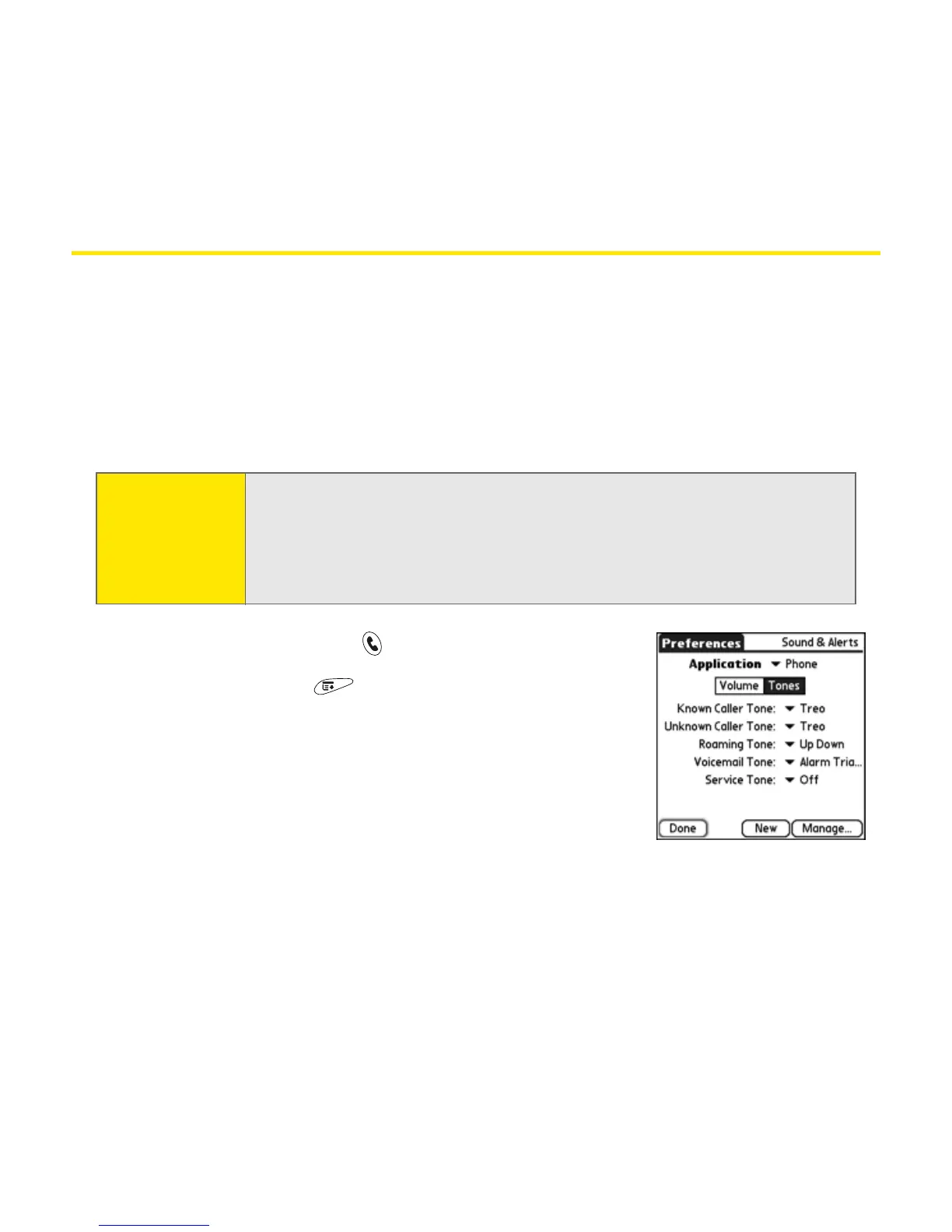140 Section 2E: Customizing Your Device
Phone Settings
Customize the Phone settings on your Treo 650 to match the way you make calls.
You can select ring and alert tones, adjust call volume, assign a Caller ID picture to
a contact, and even select wallpaper for the Phone application screen, and more.
Selecting Ring and Alert Tones
You can set different tones and volumes for incoming phone calls and alerts.
1. Press the Phone/Send button.
2. Open the menus .
3. Select Options, and then select Sound
Preferences.
4. Select the To ne s box.
5. Select ringtones and alerts from any of the
following pick lists:
䡲 Known Caller Tone for an incoming call from someone in your Contacts
or Favorites.
䡲 Unknown Caller Tone for an incoming call from someone identified by
Caller ID who is not in your Contacts or Favorites.
Tip:
Want more ringtones? Download any compatible ringtone directly to
your phone. Go to the
Web
application. From the
Bookmarks
view,
select
Software
, and then follow the onscreen instructions. You can
also download ringtones to your computer and then email them to your
Treo 650.