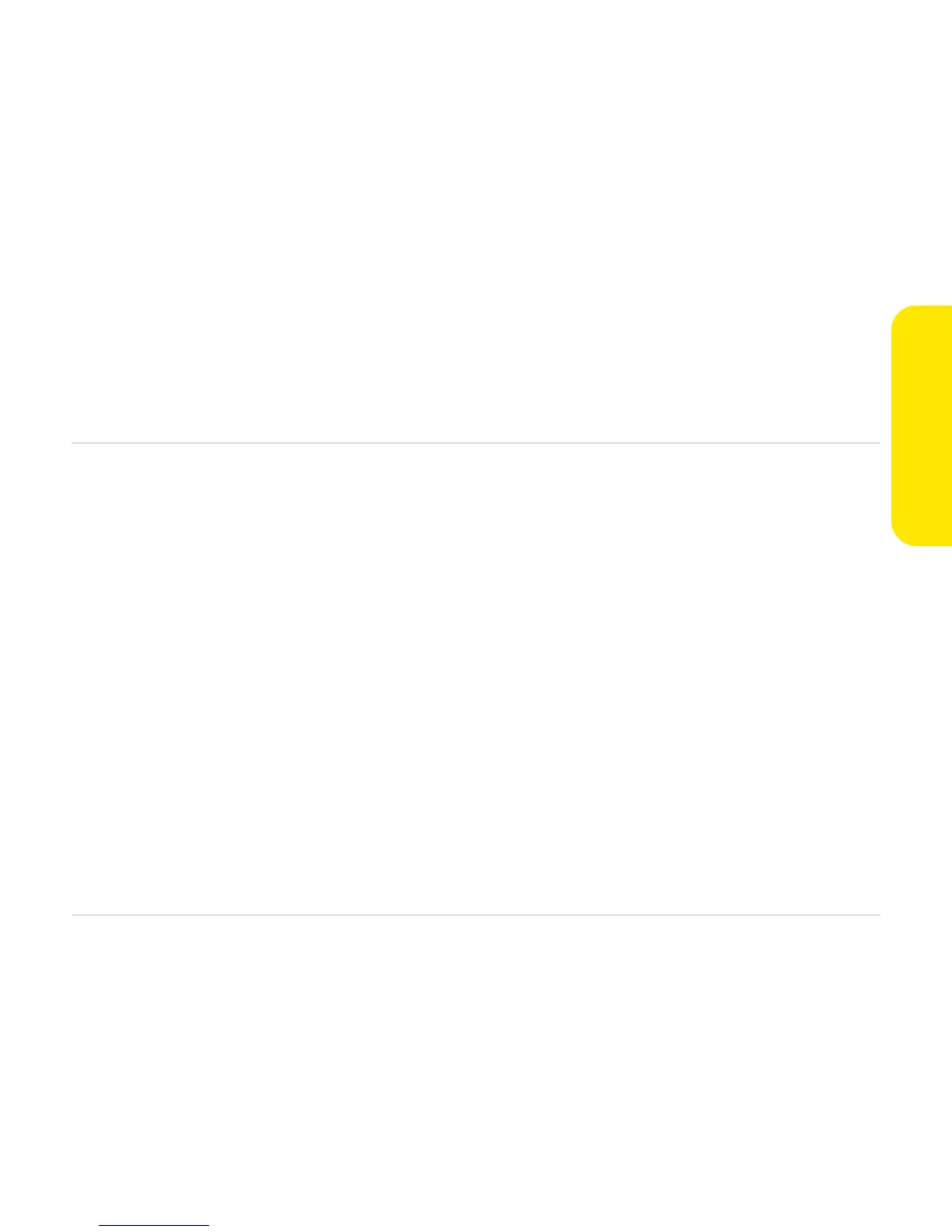Section 2B: Using Your Device’s Phone Features 51
Phone Features
Section 2B
Using Your Device’s Phone Features
In This Section
⽧ Making Calls
⽧ Receiving Calls
⽧ Signal Strength and Phone Status
⽧ Managing Active Calls
⽧ Controlling Your Roaming Experience
⽧ Internal Phone Book
⽧ Defining Favorite Buttons
⽧ Using a Phone Headset
⽧ Connecting to Devices With Bluetooth® Wireless Technology
⽧ Using Dial-up Networking on Your Treo 650