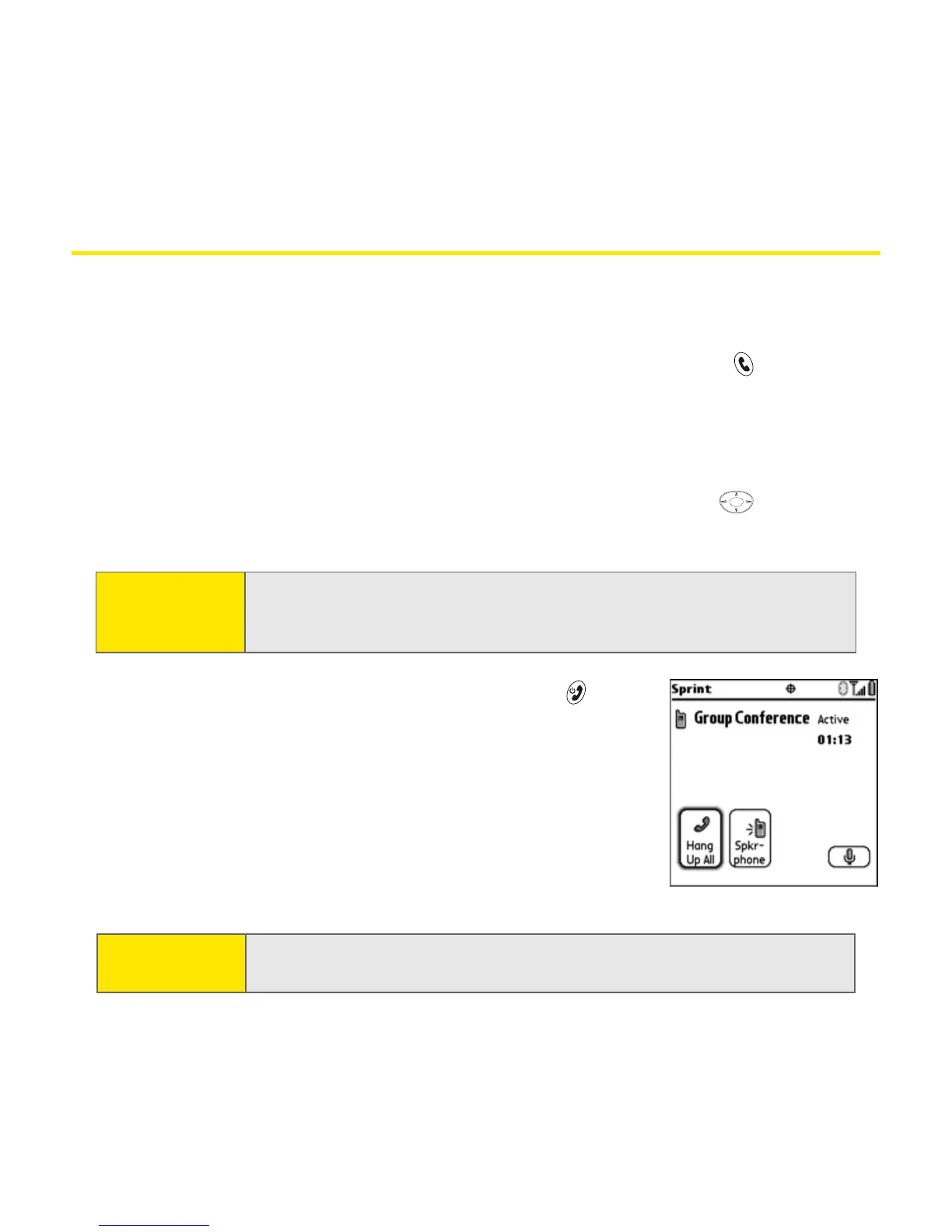174 Section 3A: Sprint PCS Service Features—The Basics
Three-Way Calling
Talking with two different people at the same time is made easy with Three-Way
Calling.
1. Enter a number you wish to call, and then press Phone/Send to dial.
2. After you establish the connection, place a second call (see “Making a
Second Call” on page 64). (You cannot initiate a three-way call if the second
call is an incoming call.)
3. When you’re connected to the second party, use the 5-way to select
Conf. to begin your three-way call.
4. To end the three-way call, press Power/End .
Note:
If one of the people you called hangs up, you and the remaining caller
stay connected. If you initiated the call and are the first to hang up, all
three callers are disconnected.
Note:
When using Three-Way Calling, normal airtime rates apply for each of
the two calls.