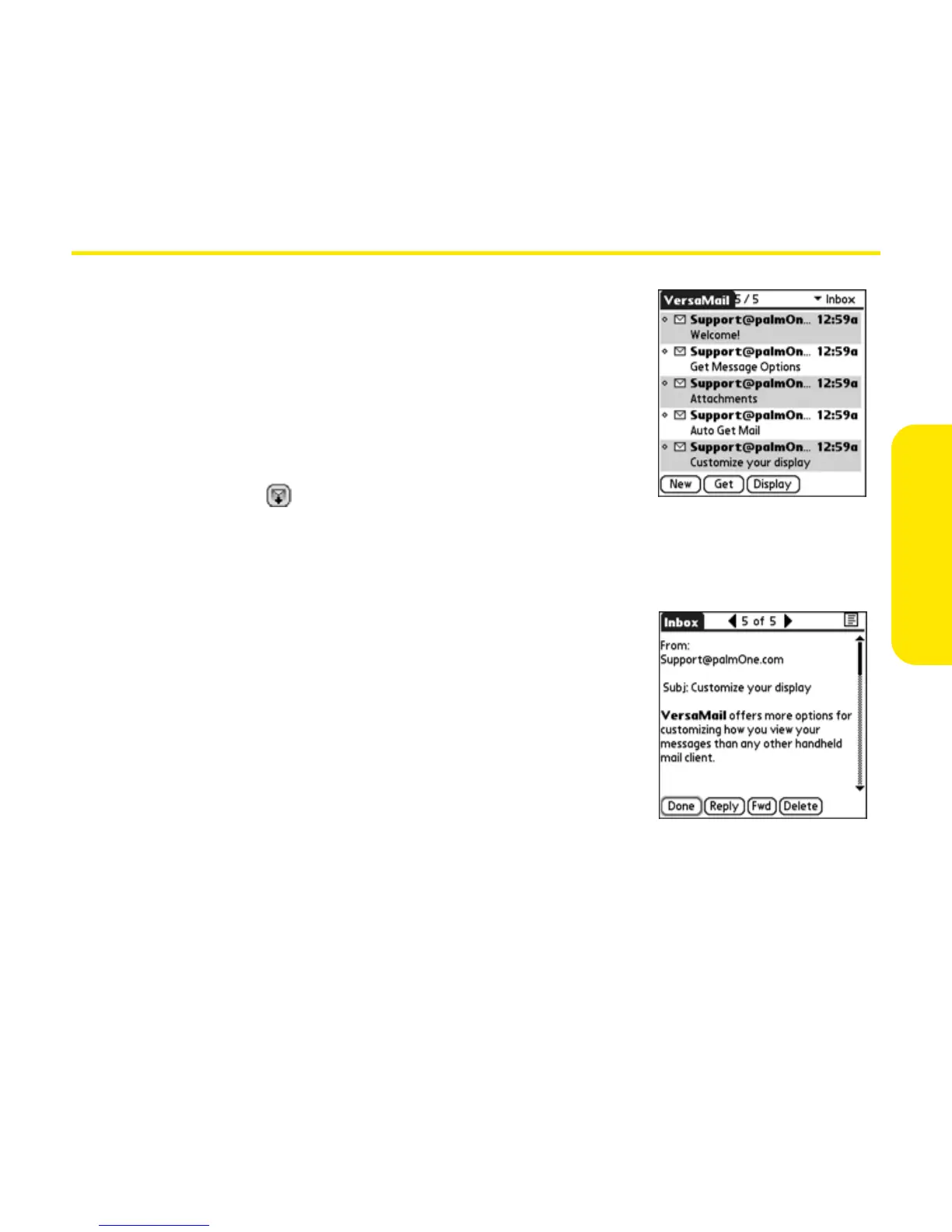Section 3C: Sending and Receiving Email 195
Email
Receiving and Viewing Messages
1. Make sure your device is turned on (see “Turning
Your Device’s Phone ON” on page 35).
2. From any mailbox, select Get or Get & Send.
3. From the Inbox, select the message you want
to view.
4. If a large incoming message is truncated,
select More .
5. Select Done.
Replying to or Forwarding Messages
When you respond to messages, you can select
whether to include the original text (see
“Customizing Your Email Settings” on page 199).
1. From the Inbox or another folder, open the
message to which you want to respond.
2. From the Message view, select Reply. (Select
whether to reply to just the sender or reply to
both the sender and all addressees on the
messages.)
3. Enter your reply.
4. Select Send.