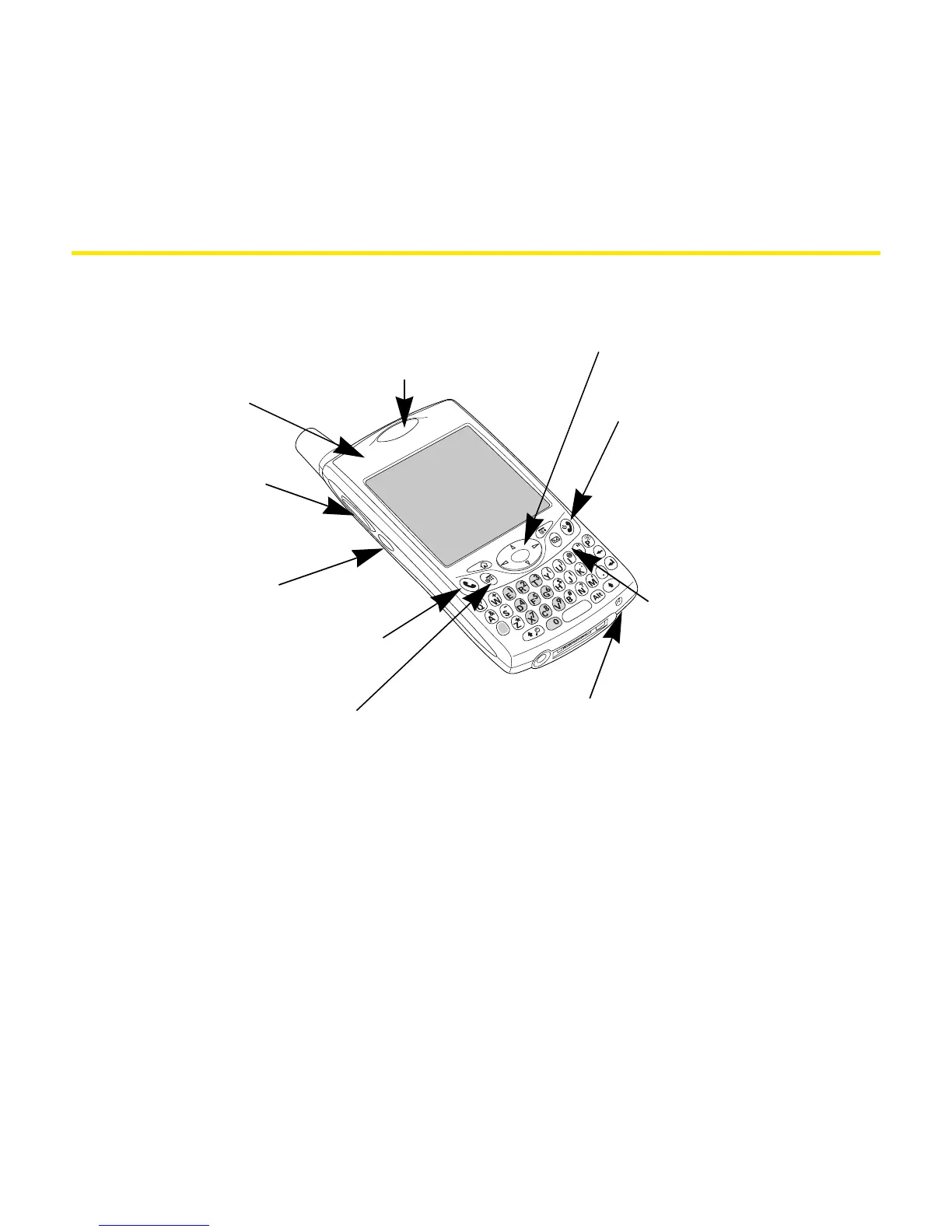30 Section 2A: Learning the Basics
Your New Sprint PCS Vision Smart Device
Your Device’s Features: Front View
1. Indicator Light provides status information for your Treo 650 based on the
color of the light and the blink state.
2. Earpiece serves as the handset speaker on your Treo 650.
3. 5-way Navigator lets you move around the Treo 650 screen and select
options.
4. Power/End Button turns the device’s phone on and off, wakes up and turns
off the screen, and hangs up calls.
1. Indicator
Light
3. 5-way
Navigator
4. Power/End
Button
8. Phone/Send Button
7. Calendar Button
9. Side
Button
6. Microphone
2. Earpiece
10. Volume
Button
5. Messaging
Button
