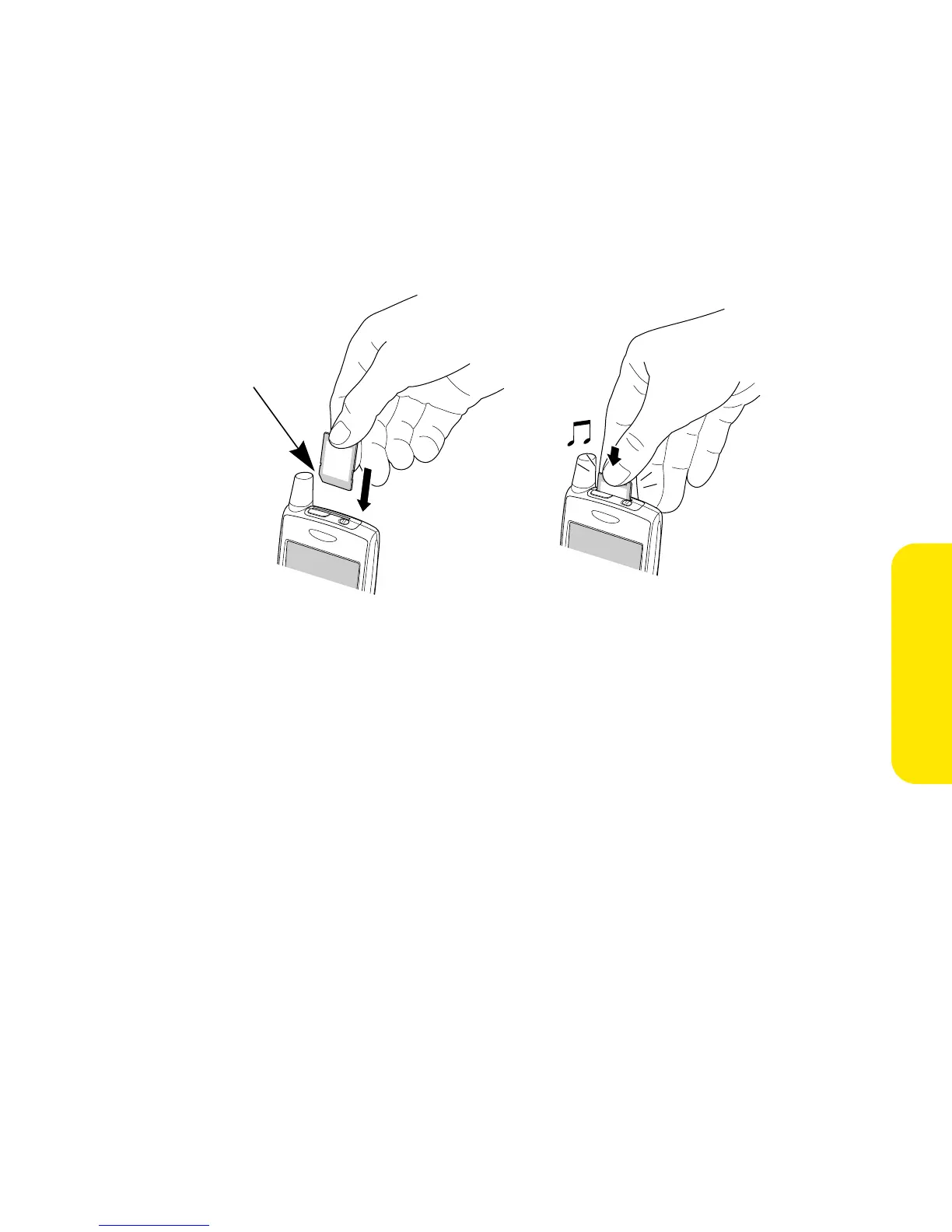Section 2D: Managing Applications 135
Applications
4. Insert the card into the expansion slot until you feel the card lock into place
and you hear the confirmation tone.
5. When you’re done using the expansion card, repeat steps 1 and 2 to remove
the expansion card.
6. Reinsert the dummy card to keep the expansion slot clean.
Notch