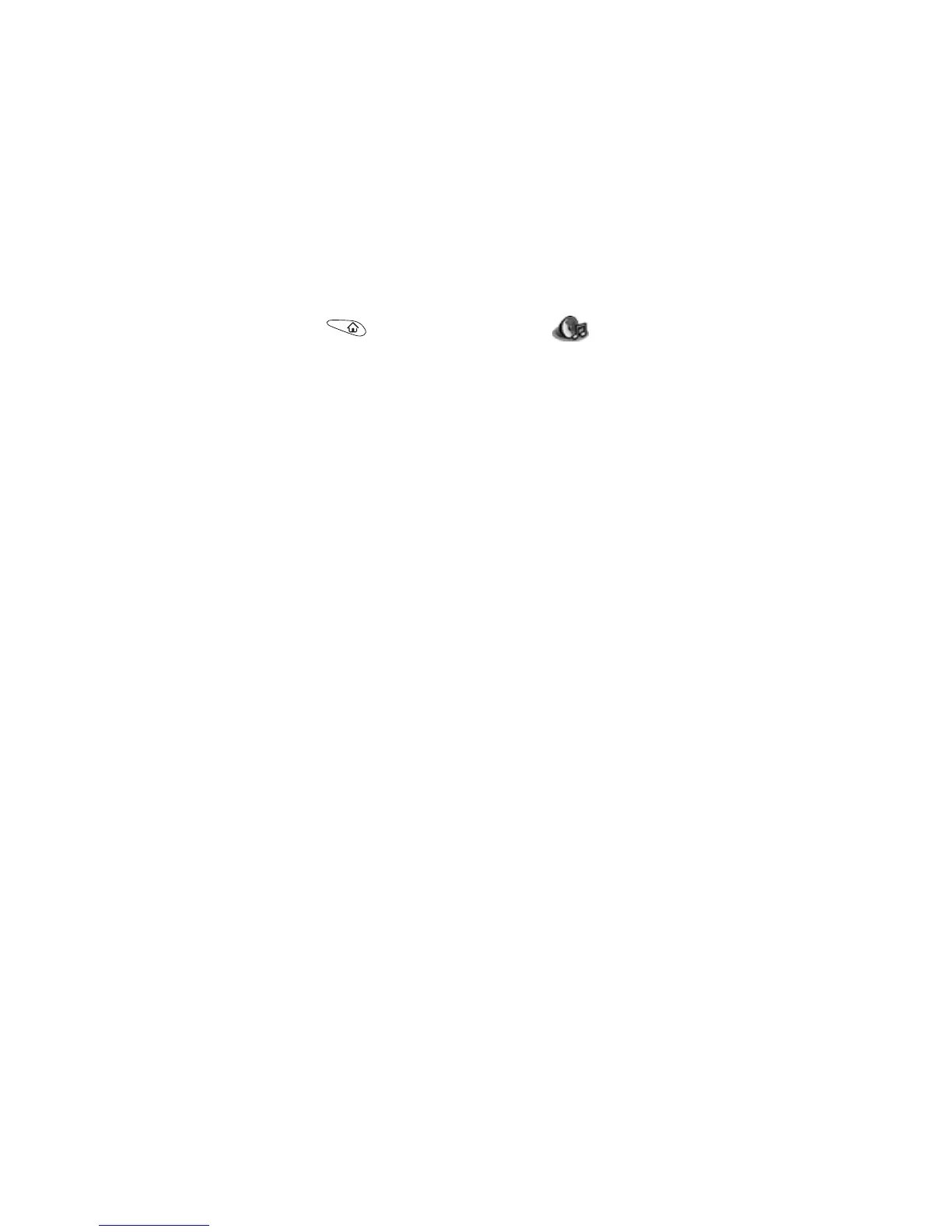146 Section 2E: Customizing Your Device
Setting System Volume Levels
The system volume settings apply only when the ringer switch is set to the on
position.
1. Go to Applications and select Sounds .
2. Select the Application pick list and select General.
3. Select the System Volume and Game Volume pick lists and select the volume
levels.
4. Select Done.