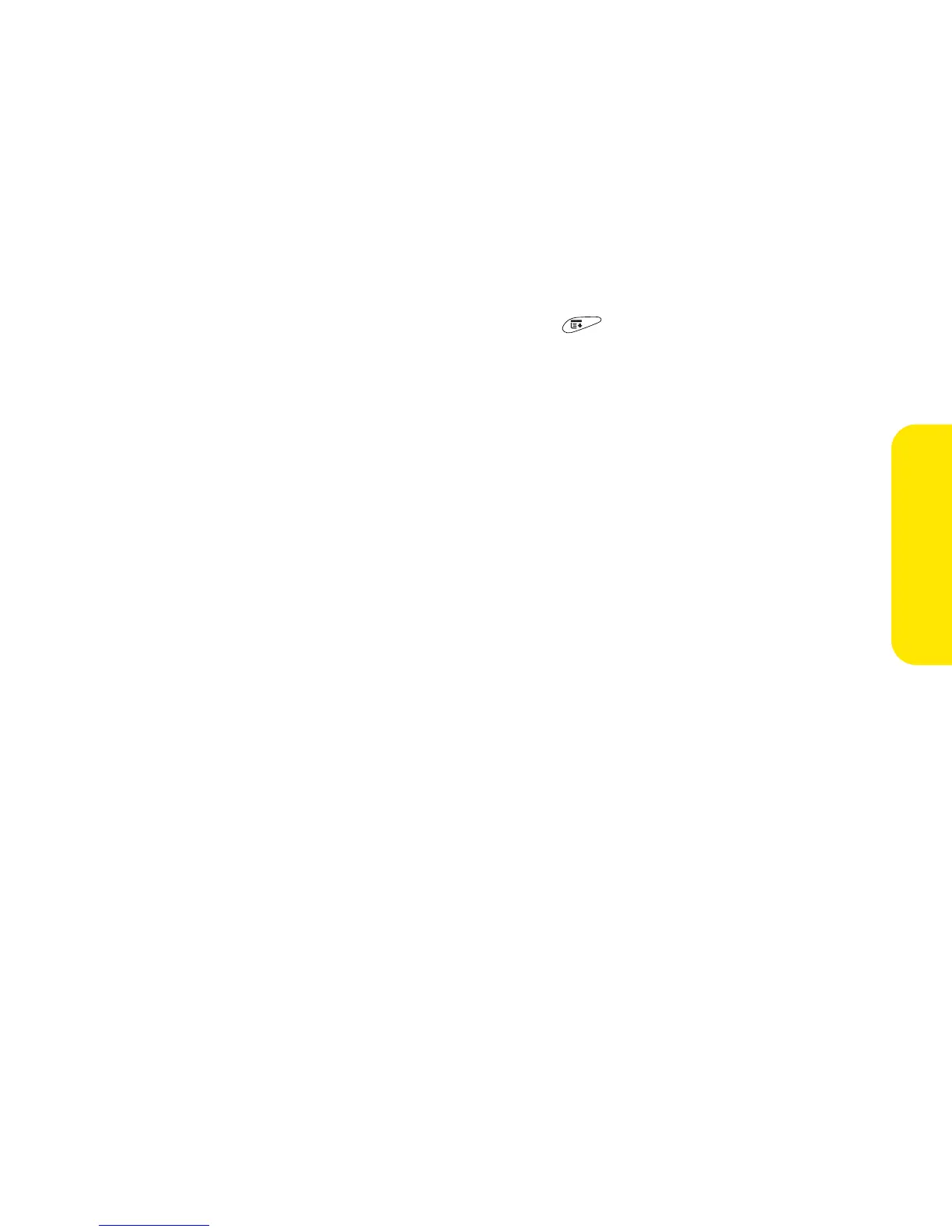Section 3C: Sending and Receiving Email 203
Email
Attaching a signature to a message
You can attach a personal signature, with info like your company's address and
fax and telephone numbers, to the bottom of all messages you send.
1. From any mailbox screen, open the menus .
2. Select Options, and then select Preferences.
3. Select Signature.
4. Check the Attach Signature box.
5. Enter your signature information, and then select OK.