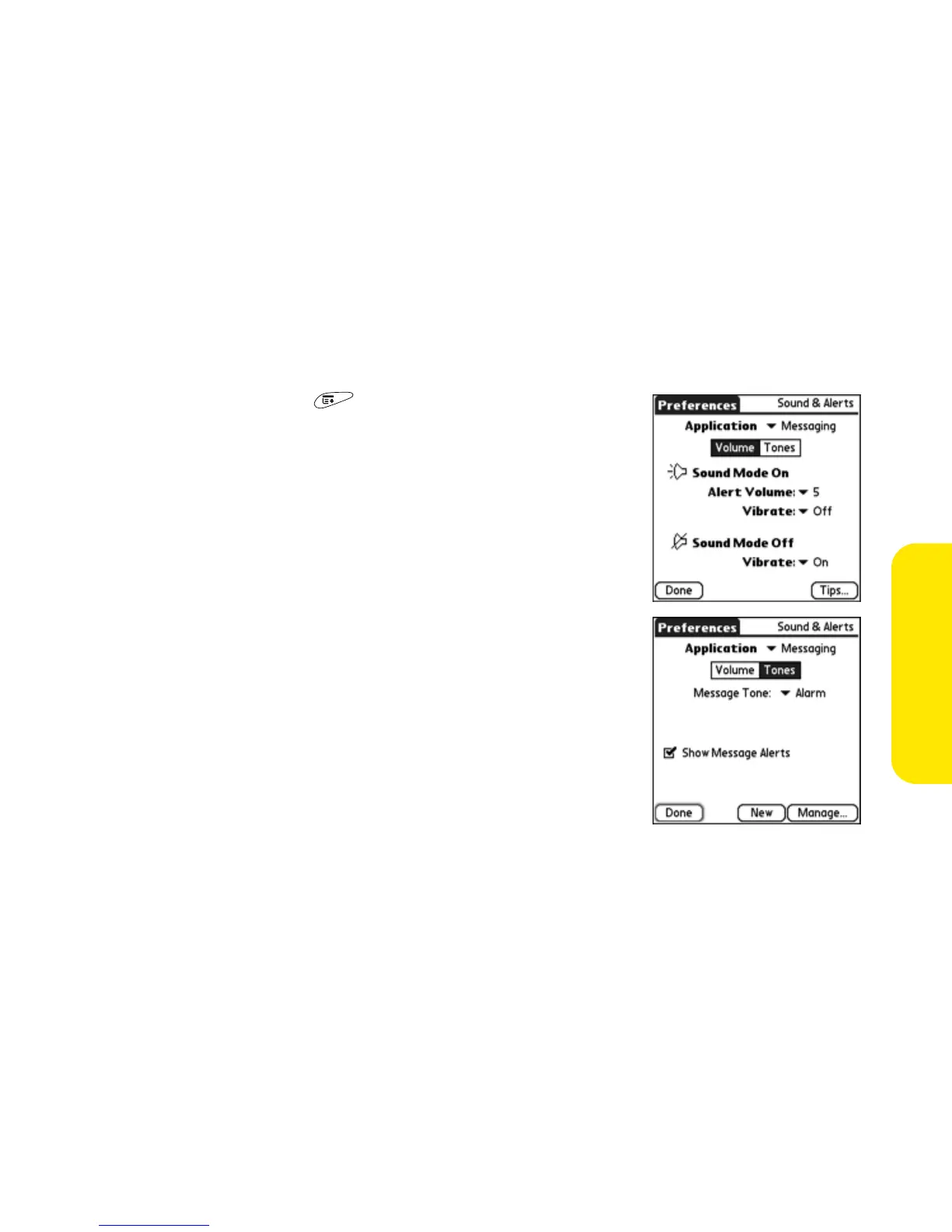Section 3D: Messaging 219
Messaging
䡲 Label color sets the label color for your messages in the Chat view.
䡲 Use color for sets whether both the chat partner’s name and message
appear in a different color, or only the name.
5. Select OK.
Selecting Alert Tones
1. Open the menus .
2. Select Options, and then select Alerts.
3. Select each pick list, and then select an Alert
Volume and a Vibrate setting.
4. Select the To ne s box.
䡲 Select the Message Tone pick list, and then
select an alert tone for incoming messages.
䡲 Check Show Message Alerts to determine if
you receive onscreen alerts when a new
message arrives.
5. Select Done.