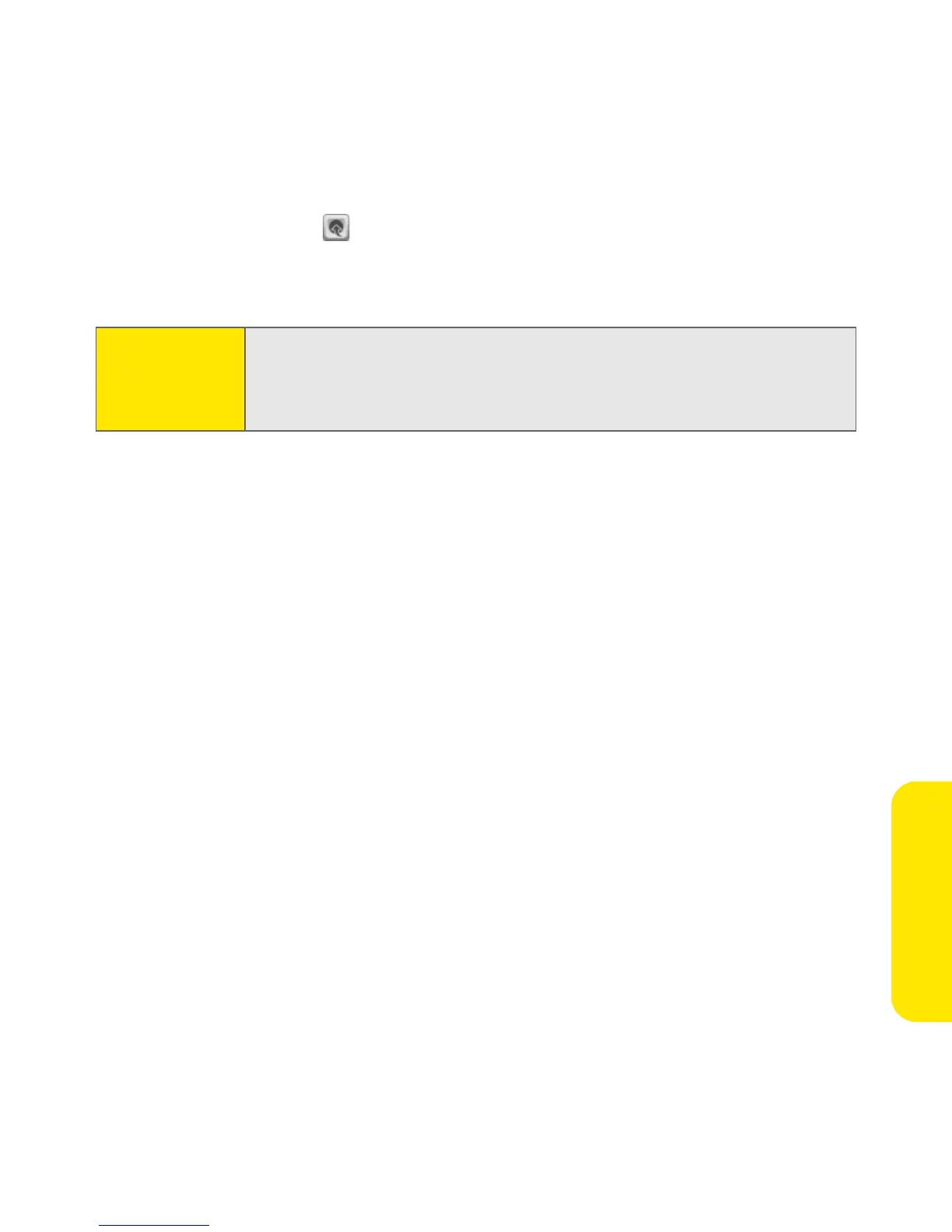Section 3F: Using Your Device’s Built-in Camera 237
Your Camera
䡲 Select Upload to place a copy in your online Sprint PCS Picture Mail
album. (See “Uploading Pictures to Your Online Album” on page 244
for details.)
Tip:
The video recording screen displays the approximate recording time you
have left based on the space available on your device or expansion card.
Actual recording time may vary depending on how fast you are moving,
how many colors you are recording, and so on.