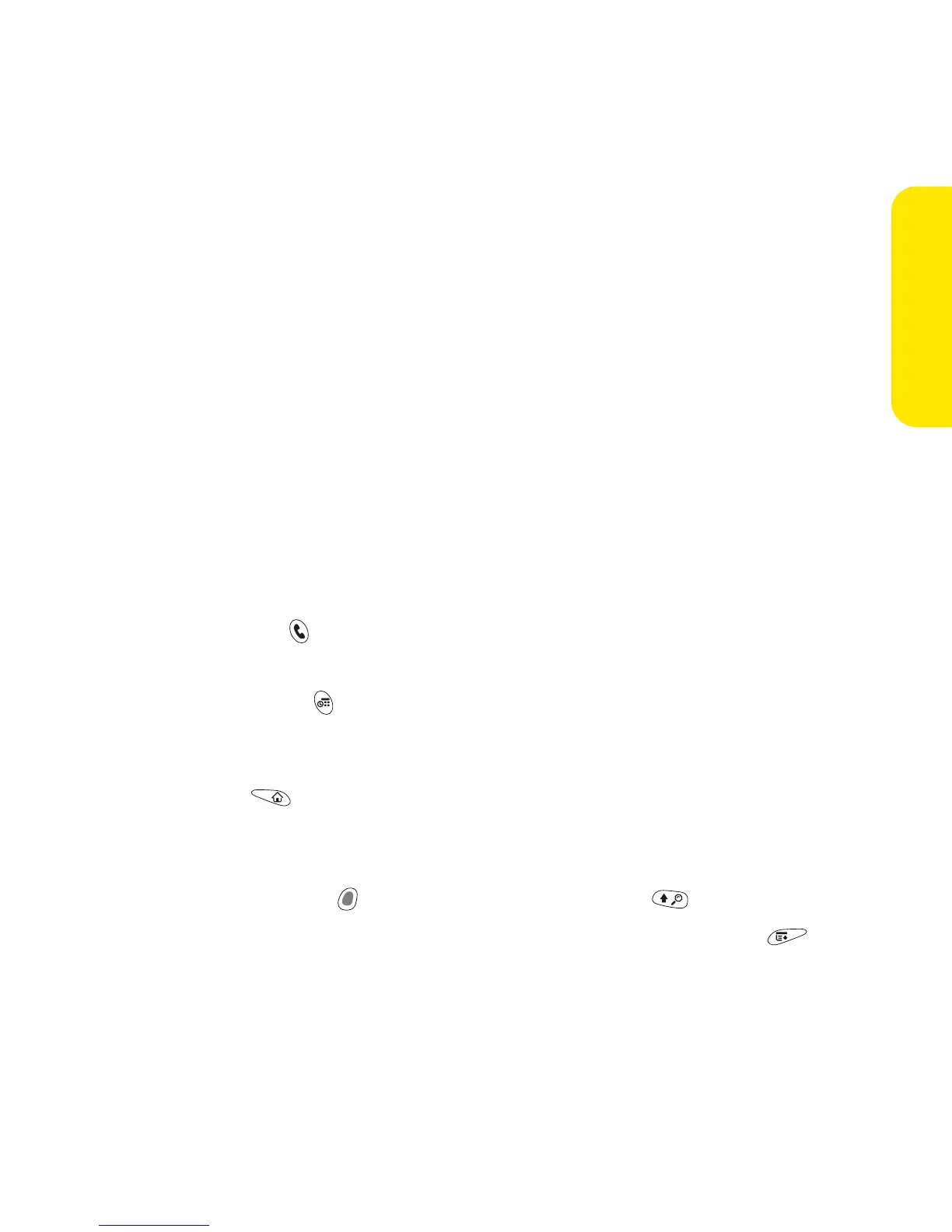Section 4A: Help 253
Help
7. If you plan to continue using your old device, perform a hard reset (see
“Hard Reset” on page 259) to remove its associated username. Each device
you synchronize with your computer must have a unique name. The next
time you synchronize with your old device, be sure to assign it a new
username.
If any third-party applications are quarantined during the installation, do not
manually install any of the quarantined files. Contact the third-party developer
for software updates and information about compatibility with your Treo 650.
What’s New on Your Treo 650
After upgrading, there are a few things you need to know about your new device.
If you're upgrading from a Treo™ 600, all of the following items apply to you. If
you're upgrading from another device, some of these items may not apply to you.
䢇 Address Book. This application is now called Contacts. To open Contacts, press
the Phone/Send button, and then select the Contacts favorite.
䢇 Date Book+. this application is now called Calendar. To access this application,
press the Calendar button.
䢇 Applications. Some previous Palm Powered™ devices called this the Home
screen or the Applications Launcher. To access this screen, press
Applications .
䢇 Find. Some previous Palm Powered devices opened this global search engine
by tapping the magnifying glass icon in the Graffiti
area. Now you can access
it by pressing Option , and then pressing Shift/Find .
䢇 Menu items. You can now access system menus by pressing Menu
(see “Selecting Menu Items” on page 40).