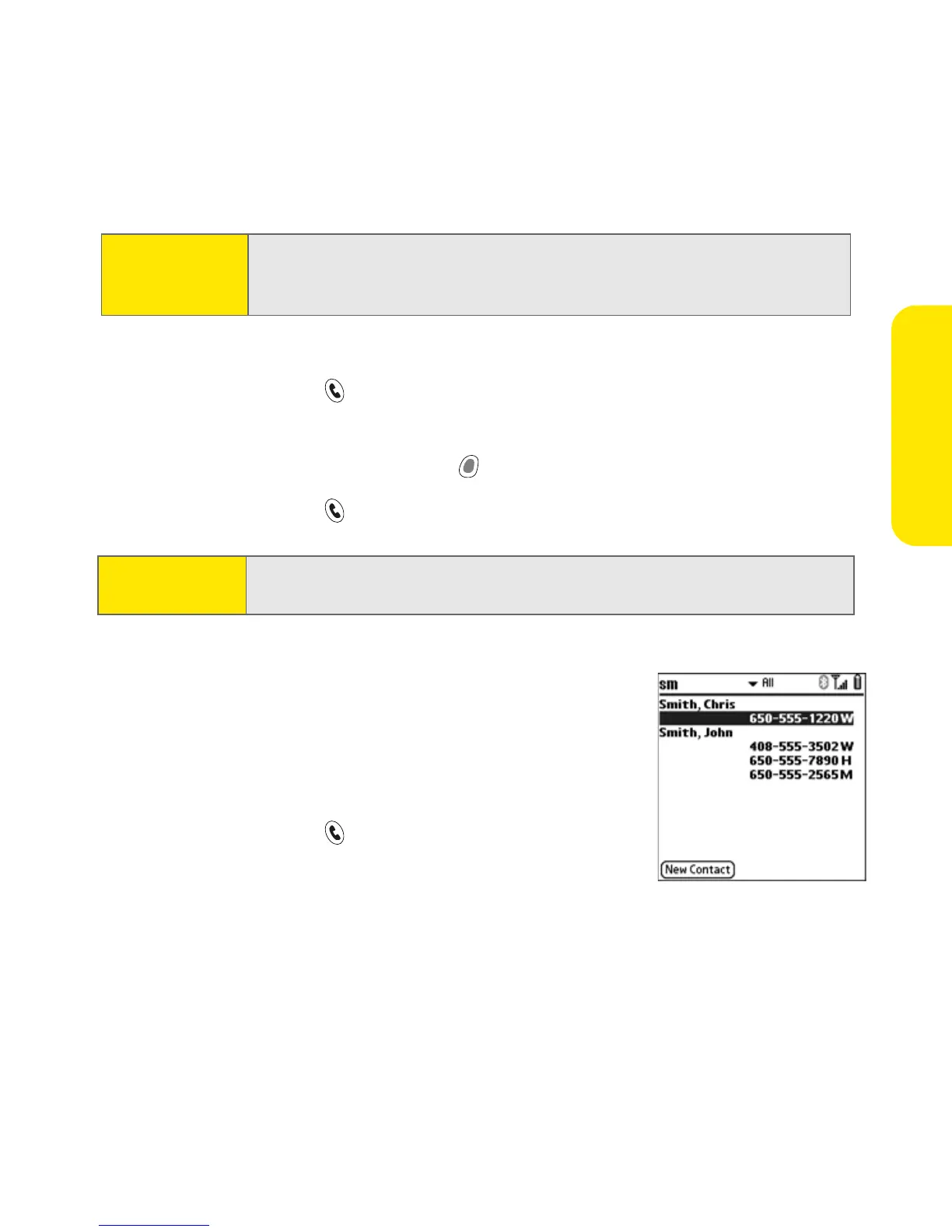Section 2B: Using Your Device’s Phone Features 53
Phone Features
Dialing With the Keyboard
1. Press Phone/Send .
2. Using the numbered keys on the keyboard, start dialing a phone number.
(You don’t need to press Option to enter numbers when dialing.)
3. Press Phone/Send to dial.
Dialing by Contact Name
Before you can dial a call by contact name, you must
create some contacts (see “Adding a Contact” on
page 67), or import them from your computer by
synchronizing (see “Synchronizing Contacts and
Other Information” on page 124).
1. Press Phone/Send .
2. Select the Contacts favorite button.
3. Using the keyboard, begin entering one of the following for the contact:
Tip:
You can also paste numbers directly into the Dial Pad view. Copy a
number from another application, and then switch to Dial Pad view.
Open the
Edit
menu, and then select
Paste
. Press
Phone/Send
to dial.
Tip:
If you make a mistake while dialing, press Backspace to erase one digit
at a time or select Cancel to start over.