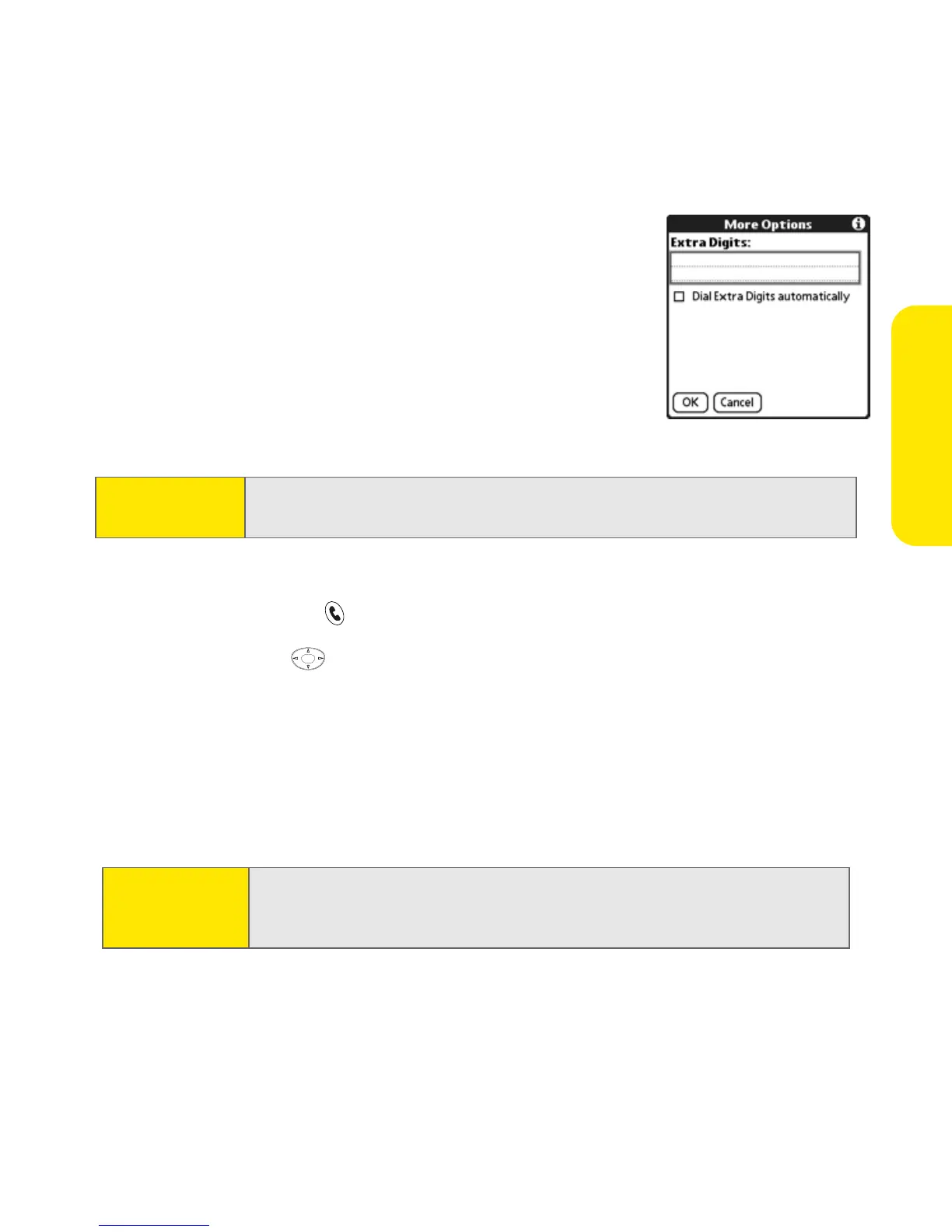Section 2B: Using Your Device’s Phone Features 73
Phone Features
8. (Optional) Select More, and then select
advanced options:
䡲 Extra Digits lets you define additional digits
to dial, such as a password or extension.
䡲 Dial Extra Digits Automatically dials pre-
defined Extra Digits immediately after
dialing the phone number, when checked.
9. Select OK.
Creating Other Types of Favorite Buttons
1. Press Phone/Send .
2. Use the 5-way to access Favorites.
3. Select a blank button.
4. Select the Types pick list and select Call Log, Dial Pad, Contacts, Application,
Message, Email, or Web Link.
5. Enter a label for the favorite and any other necessary information on
the screen.
Tip:
To view all the contact numbers for the selected person or business,
highlight the
favorite button, and then press Space.
Tip:
When creating a Message or Email favorite you can enter multiple
addresses; simply separate each address with a comma. This is an easy
way to send messages to a group of people.