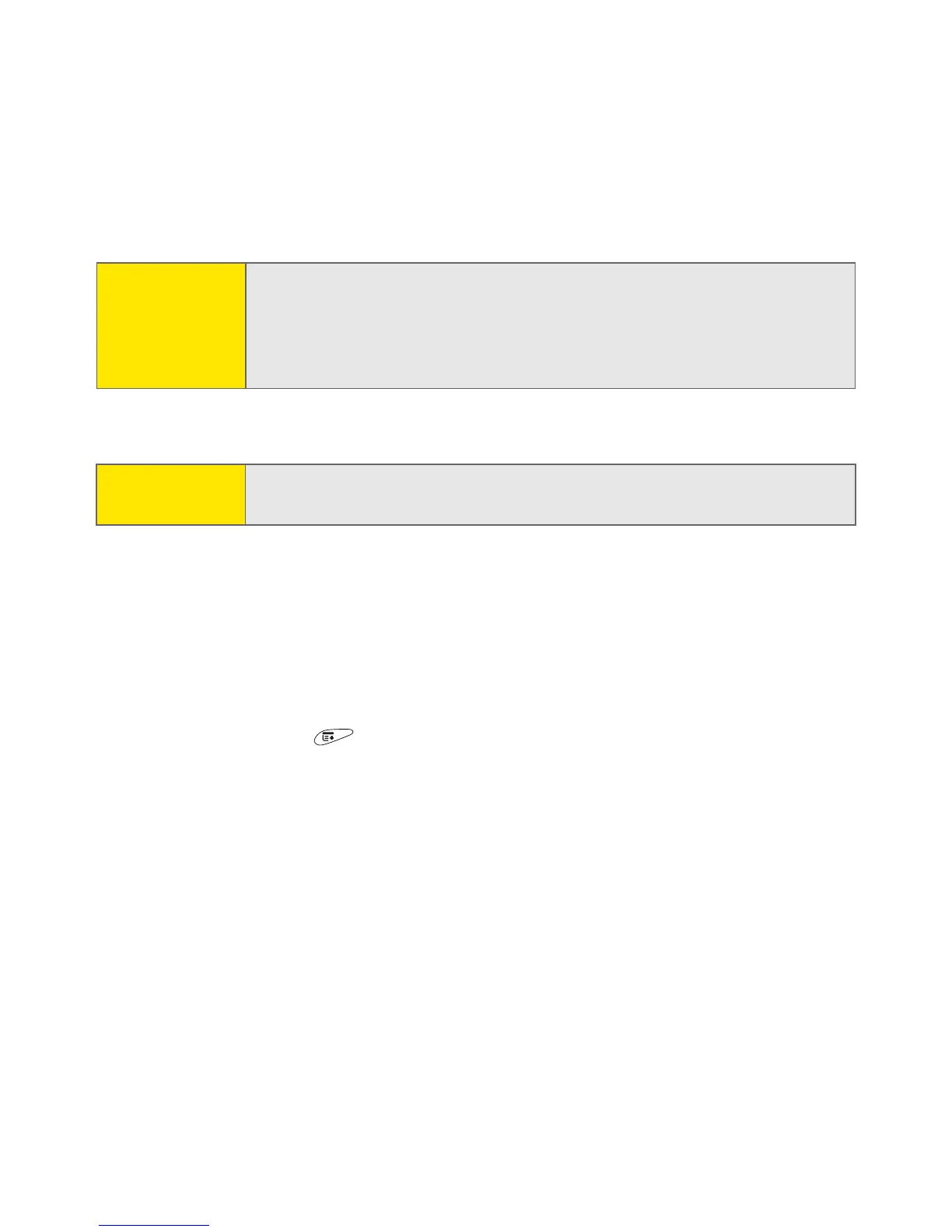80 Section 2B: Using Your Device’s Phone Features
7. Select if the device is a headset or a car kit and then select OK.
8. Select Done.
Sending Information Over a Bluetooth Wireless Connection
You can send an individual entry or a category. When you send a category, the
items within the category appear as unfiled items on the receiving device.
1. Open an application.
2. Select the entry or category you want to send.
3. Open the menus .
4. Select Send on the leftmost menu.
5. Select Bluetooth, and then select OK.
6. Select the receiving device on the Discovery Results screen, and then
select OK.
Important:
Some devices with Bluetooth wireless technology have a built-in
passkey; others let you select the passkey. In either case you must use
the same passkey on both the other device and your Treo 650. See the
documentation for the device with Bluetooth wireless technology for
additional information.
Note: Make sure you close the Bluetooth application after you set up devices
and trusted pairs.