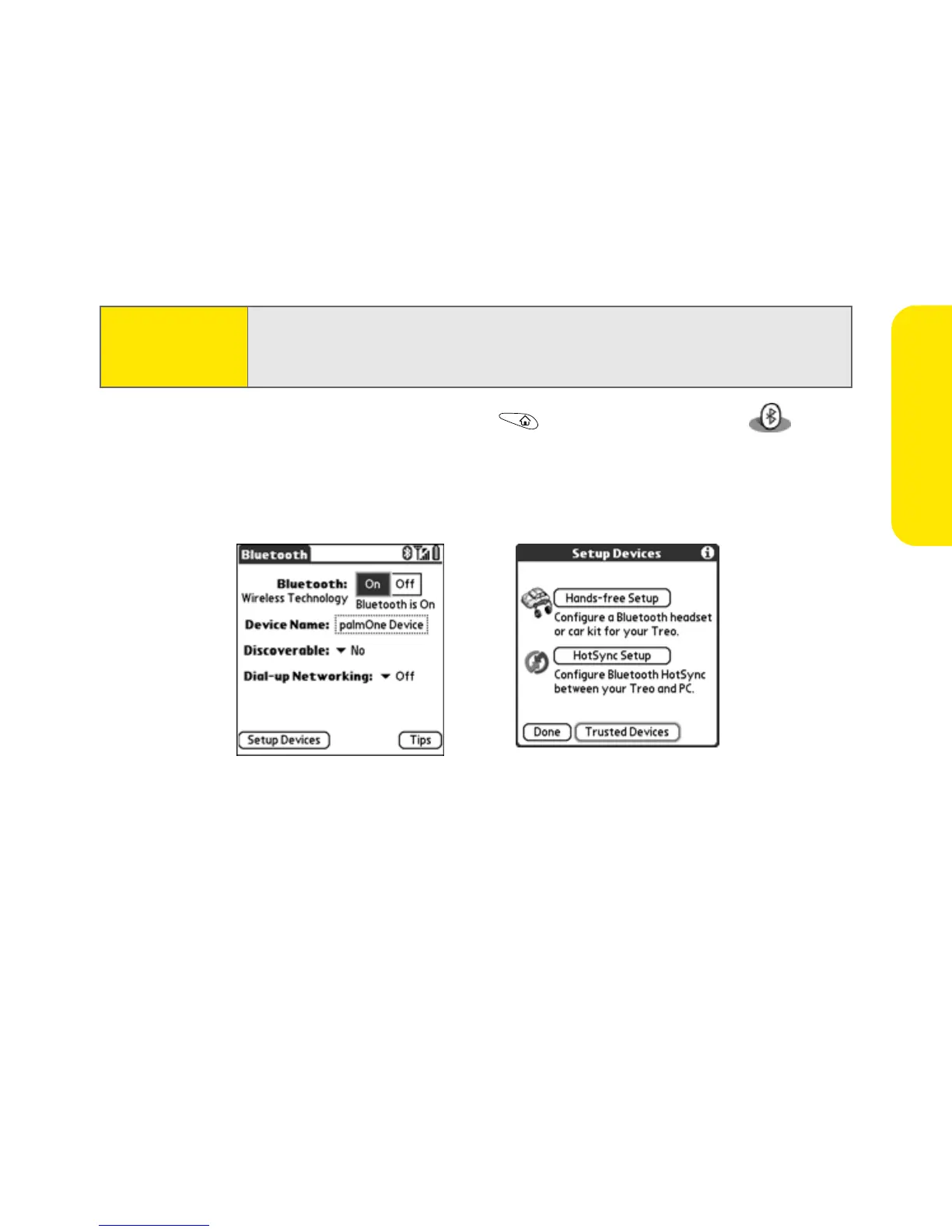Section 2B: Using Your Device’s Phone Features 83
Phone Features
1. Make sure that your computer’s Bluetooth setting is on and that your
computer is discoverable. Check the documentation that came with your
computer to find and change these settings.
2. On your Treo 650, go to Applications and select Bluetooth .
3. Select On if it is not selected, and then select Setup Devices.
4. Select Trusted Devices.
5. Select Add Device. The discovery icon appears, indicating that the discovery
process is active.
6. Select your computer from the Trusted Devices list, and then select OK.
7. Enter a passkey on the Bluetooth Security screen, and then select OK. The
passkey can be any number you choose. We recommend that you use at
least four digits in your passkey.
Tip:
If your computer is not enabled with Bluetooth wireless technology,
you may be able to purchase a wireless Bluetooth adapter accessory for
your computer.