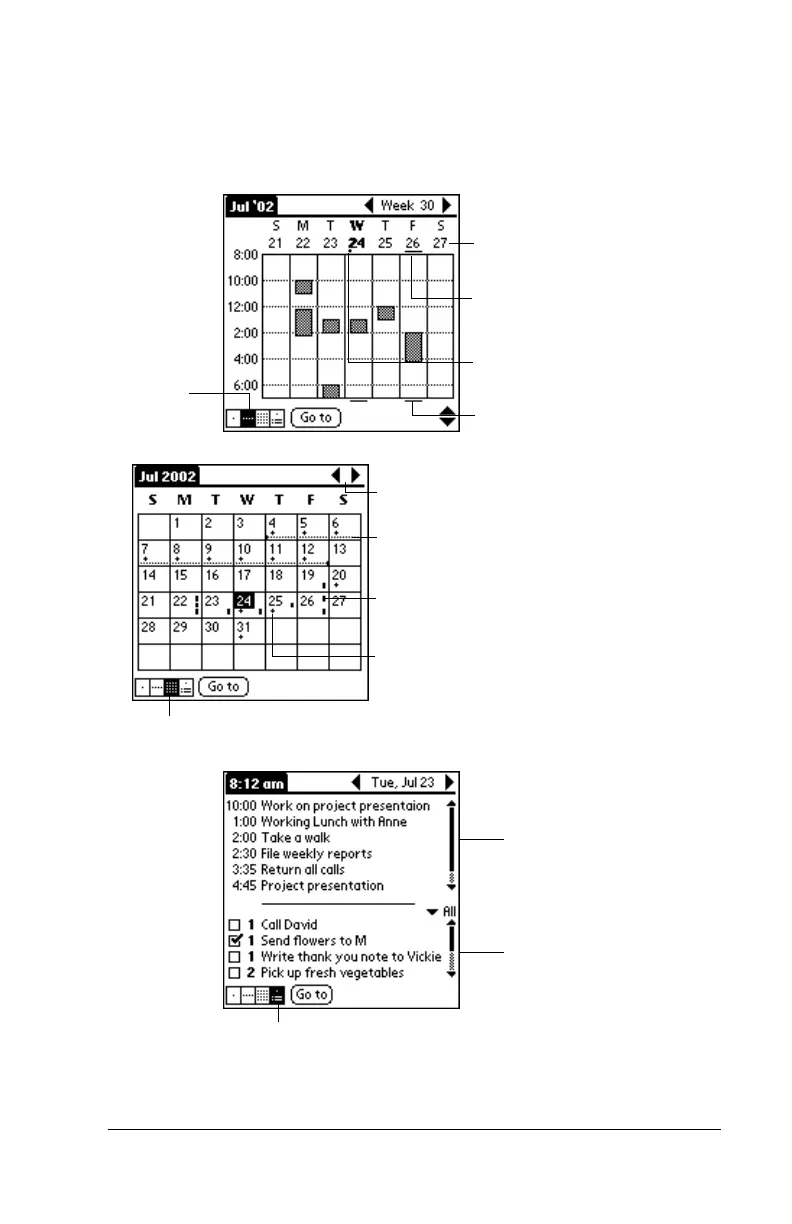Chapter 3 Page 21
Changing the Date Book view
In addition to displaying the time list for a specific day, you can also
display a whole week, a month, or an agenda.
■
Tap a view icon to display another view.
Tip:
You can also press the Date Book application button repeatedly
to display the next view.
Tap for that day
Bar indicates earlier event
Bar indicates later event
Dot indicates untimed event
Week
View
icon
Previous/next month
Dash on right indicates event
Dashed line indicates continuous even
Cross below indicates untimed event
Month View icon
Agenda View icon
Appointments
To Do List items
