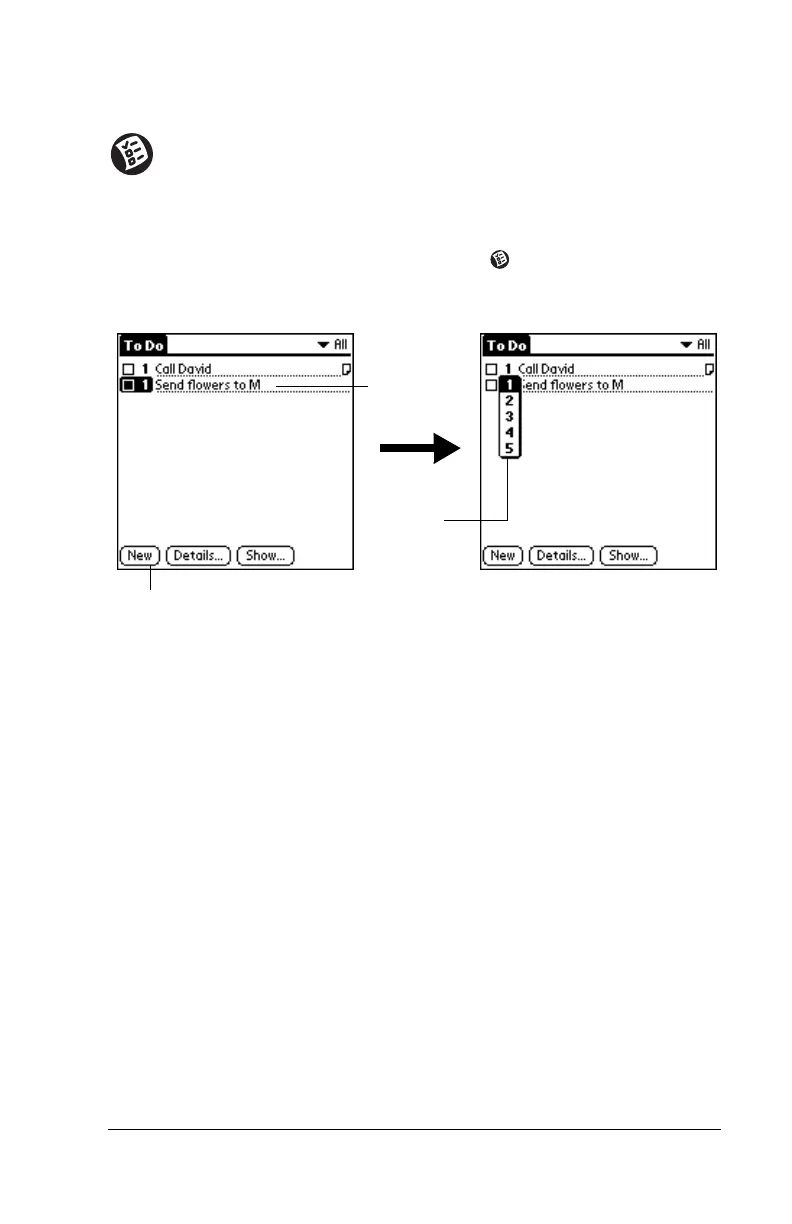Chapter 3 Page 23
Using To Do List
To Do List is a convenient place to create reminders and
prioritize the things that you have to do. A record in To Do List
is called an “item.”
Creating a To Do List item
1. Press the To Do List application button on your handheld.
2. Tap New.
3. Enter a description. The text can be longer than one line.
4. (Optional) Tap the Priority number on the left side of the item and
set the Priority number (1 is most important).
Note:
When you create a new To Do List item, its priority is
automatically set to level 1. If you select another item first,
however, the item you create appears beneath the
selected item with the same priority as the selected item.
5. Tap anywhere on the screen to deselect the To Do List item.
Tip:
You can also create a new item by writing in the Graffiti
writing area while no other To Do List item is selected.
Tap to
select
priority
Enter
description
Tap New
