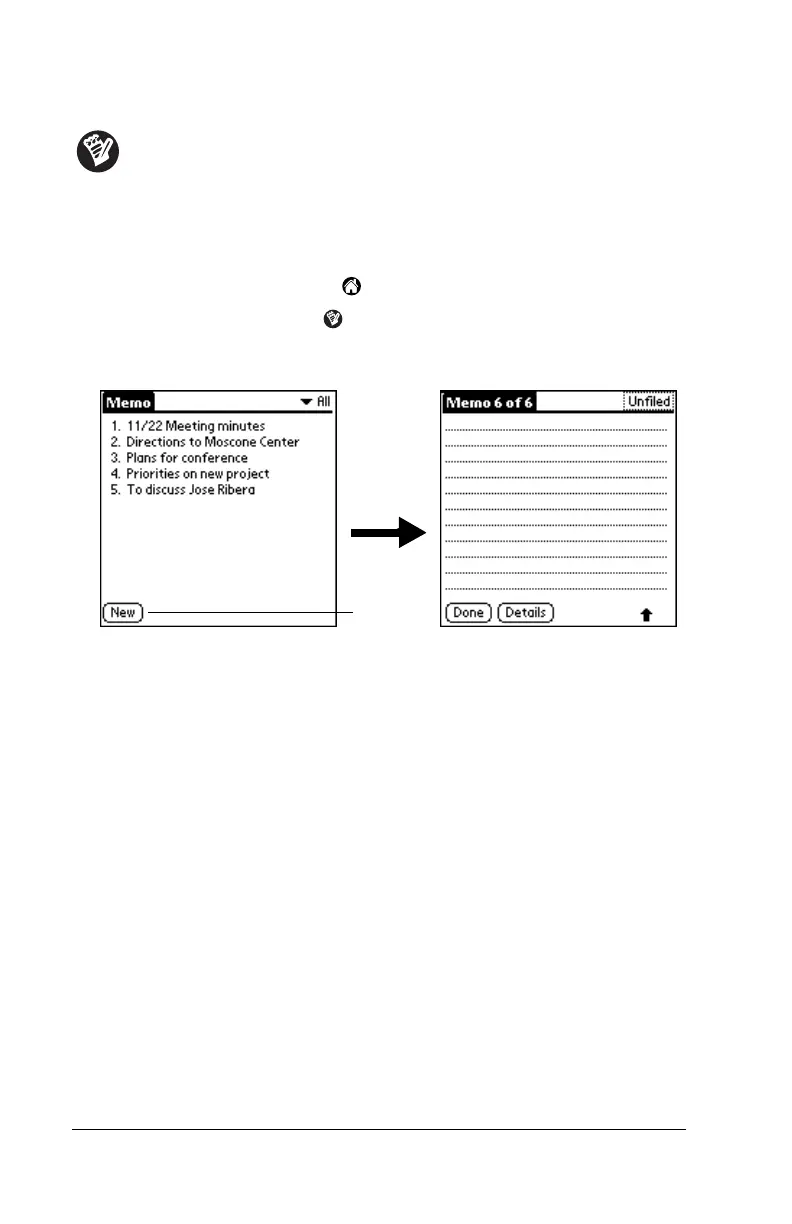Page 28 Get to Work
Using Memo Pad
Memo Pad provides a place to store information that is not
associated with Date Book, Address Book, or To Do List. A
record in Memo Pad is called a “memo.” Each memo can
contain up to 4,000 Graffiti characters. The number of memos
you can store is dependent only on the memory available on
your handheld.
1. Tap the Applications icon .
2. Tap the Memo Pad icon to display the Memo list.
3. Tap New.
4. Use Graffiti characters to enter the text you want to appear in the
memo. Use the carriage return stroke to move down to new lines
in the memo.
Note:
The first letter is automatically capitalized.
5. Tap Done.
Tip:
You can also create a new memo by writing in the Graffiti
writing area from the Memo list screen.
Tap New
