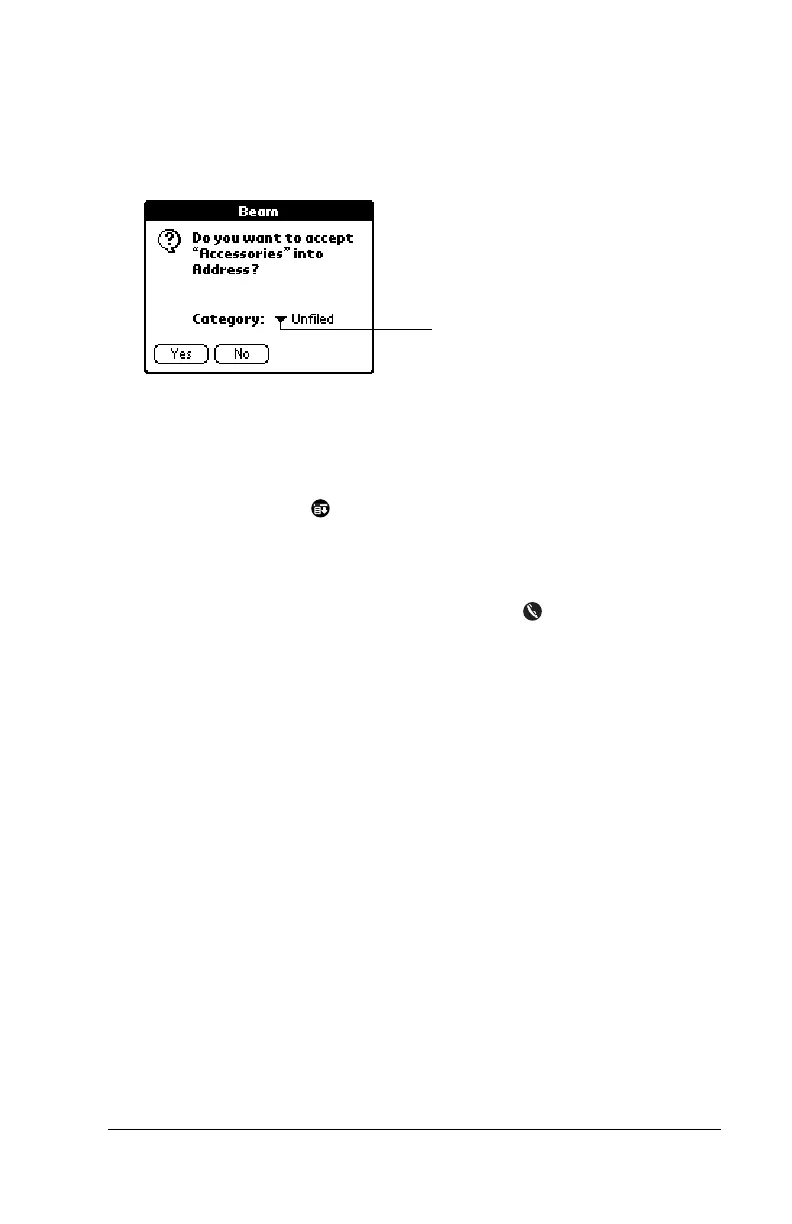Chapter 3 Page 35
Receiving beamed information
1. Turn on your handheld.
2. Point the IR port on the top of your handheld at the IR port of the
transmitting handheld.
3. Tap Yes.
Beaming your business card
1. Create an Address Book entry with your business card information.
2. Tap the Menu icon .
3. Tap Record, and then tap Select Business Card.
4. Tap Yes.
5. Press the Address Book application button for about two
seconds to beam your business card.
Note:
Once you complete steps 1 through 4, you do not need to repeat
this process. Simply press the Address Book application button
for about two seconds.
Beaming Tips
■
For best results, Palm handhelds should be between 10 centimeters
(approximately 4 inches) and 1 meter (approximately 39 inches)
apart, and the path between the two handhelds must be clear of
obstacles. Beaming distance to other Palm OS handhelds may be
different.
■
Some applications are copy-protected and cannot be beamed. These
are listed with a lock icon next to them.
■
You can set the full-screen pen stroke to beam the current entry. See
the online Handbook for details.
■
You can draw the Graffiti Command stroke to activate the
Command toolbar, and then tap the Beam icon.
■
You can use the Graffiti Command stroke /B to beam the current
entry.
Tap arrow to assign
incoming information
to a category
