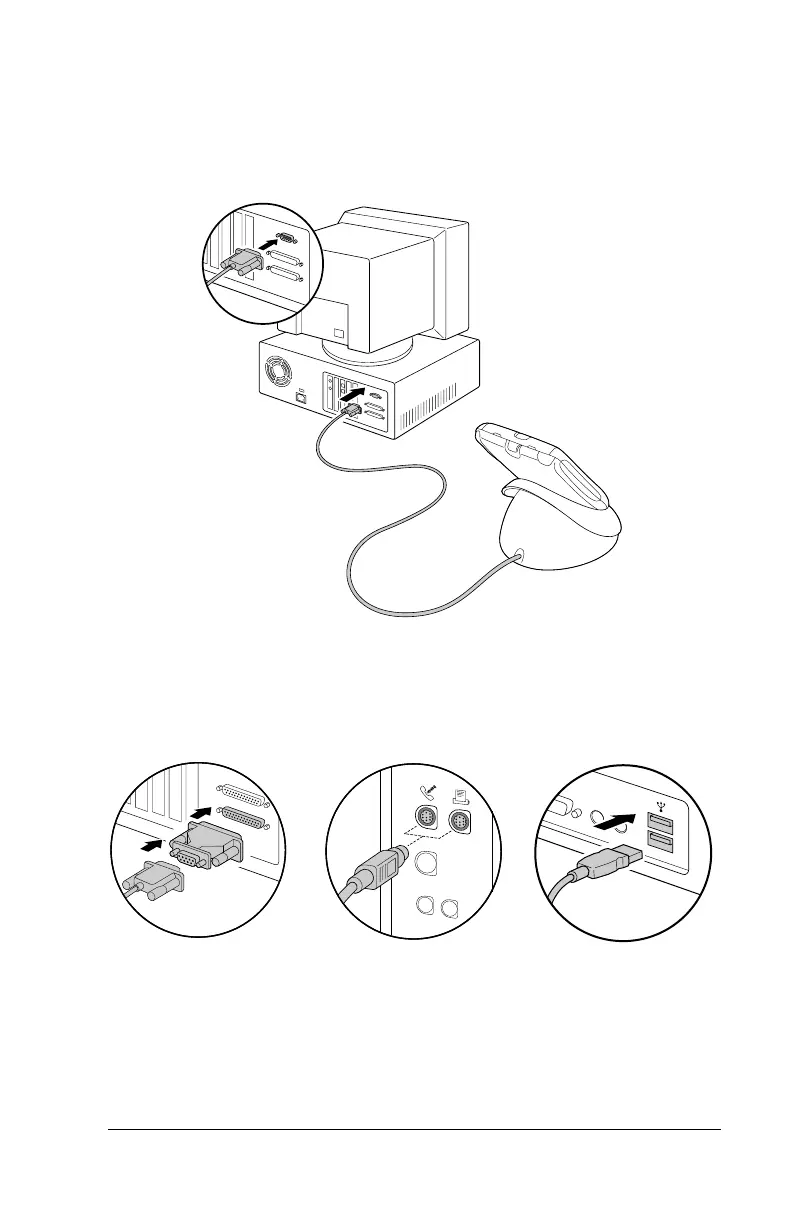Chapter 1 Page 5
Connecting the HotSync cradle/cable
1. Shut down and turn off your computer.
2. Plug the HotSync cradle/cable into a serial (COM) port on your
computer.
If your computer does not have a dedicated serial port available, or the
cradle/cable does not fit your computer, you can order the following
HotSync cradle/cable adapters from:
http://www.palm.com/support/
m100/extras
.
The HotSync
cradle/cable cannot
share a port with a
modem or other
device connected
to your computer.
Shown with a
HotSync cradle.
Some models use
a cable in place
of the cradle.
Macintosh serial
25-pin serial
USB
