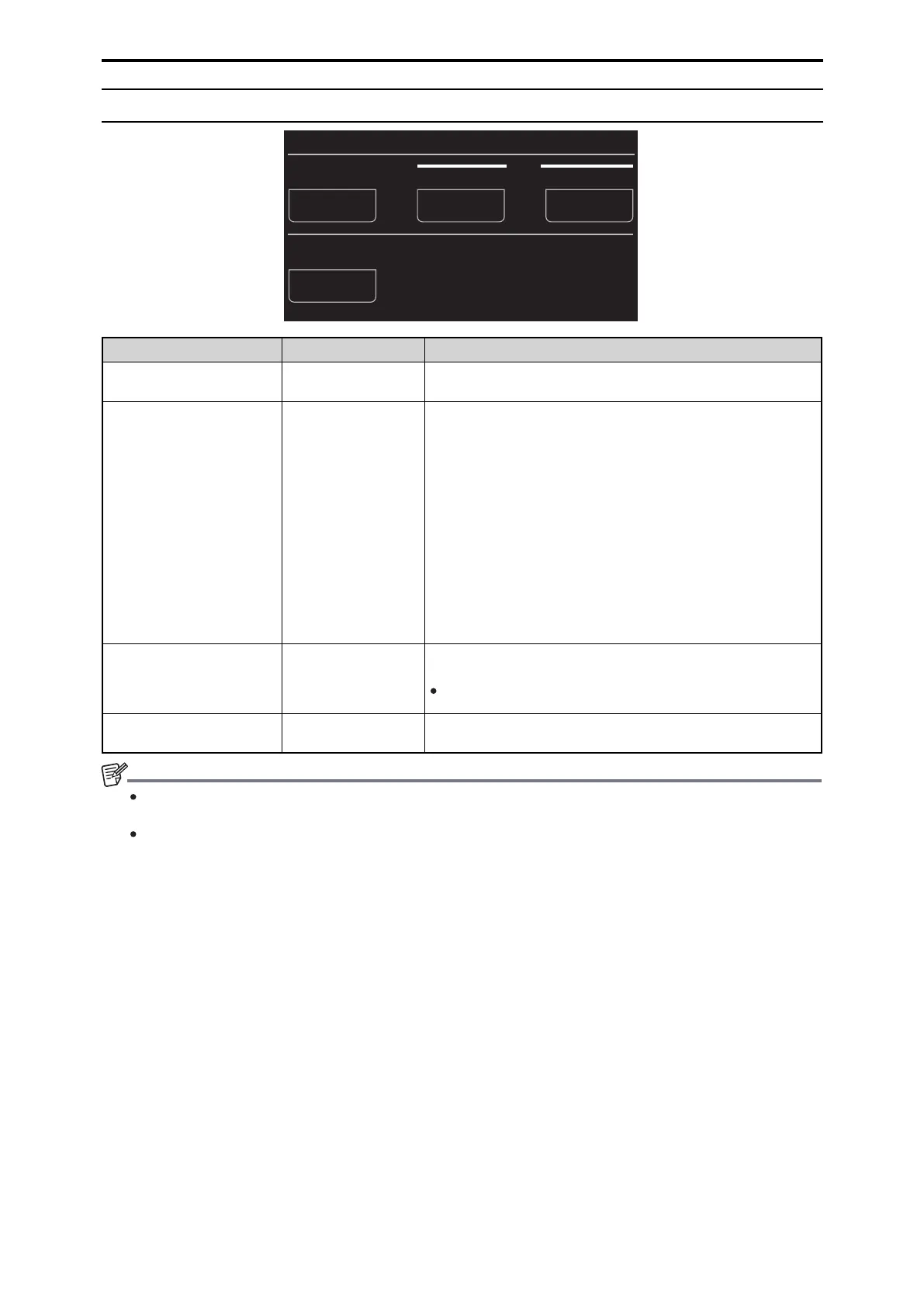41 SD CARD STORE
ワヶヮャユン
ヴユロユヤヵ
ョリロユ
ユヹユヤヶヵユ
ヒチバチヒ
ヴュチヤモンュチヴヵヰンユ
ワヰム
ヴヵヰンユ
ヮヰュユ
モロロ
ノ
Item Setting value Setting details
MODE FORMAT
STORE
Selects the format, load, or store mode for the SD card.
FILE SELECT ALL
SCENE
USER
LENS
REF
Selects the type of files to be saved.
ALL
Saves all scene files (SCENE1 to SCENE8), user files (USER1 to
USER3), reference user files (REF1 to REF3), and lens files (LENS1 to
LENS32).
SCENE
Saves scene files (SCENE1 to SCENE8).
USER
Saves user files (USER1 to USER3).
LENS
Saves lens files (LENS1 to LENS32).
REF
Saves reference user files (REF1 to REF3).
FILE NUMBER SCENE: CURR, 1 to 8
USER: 1 to 3
LENS: 1 to 32
REF: 1 to 3
Selects the data based on the file type specified in [FILE SELECT].
This cannot be selected when [FILE SELECT] is set to “ALL”.
“CURR” represents CURRENT.
EXECUTE NO?
YES?
Select “YES?” to execute the operation.
As the unit is not equipped with a clock function, the date and time at which the file was saved on the camera will be used for the
creation dates of saved files.
After starting this process, do not turn off the unit or remove SD cards until the process is complete.
- 118 -
ROP menu
