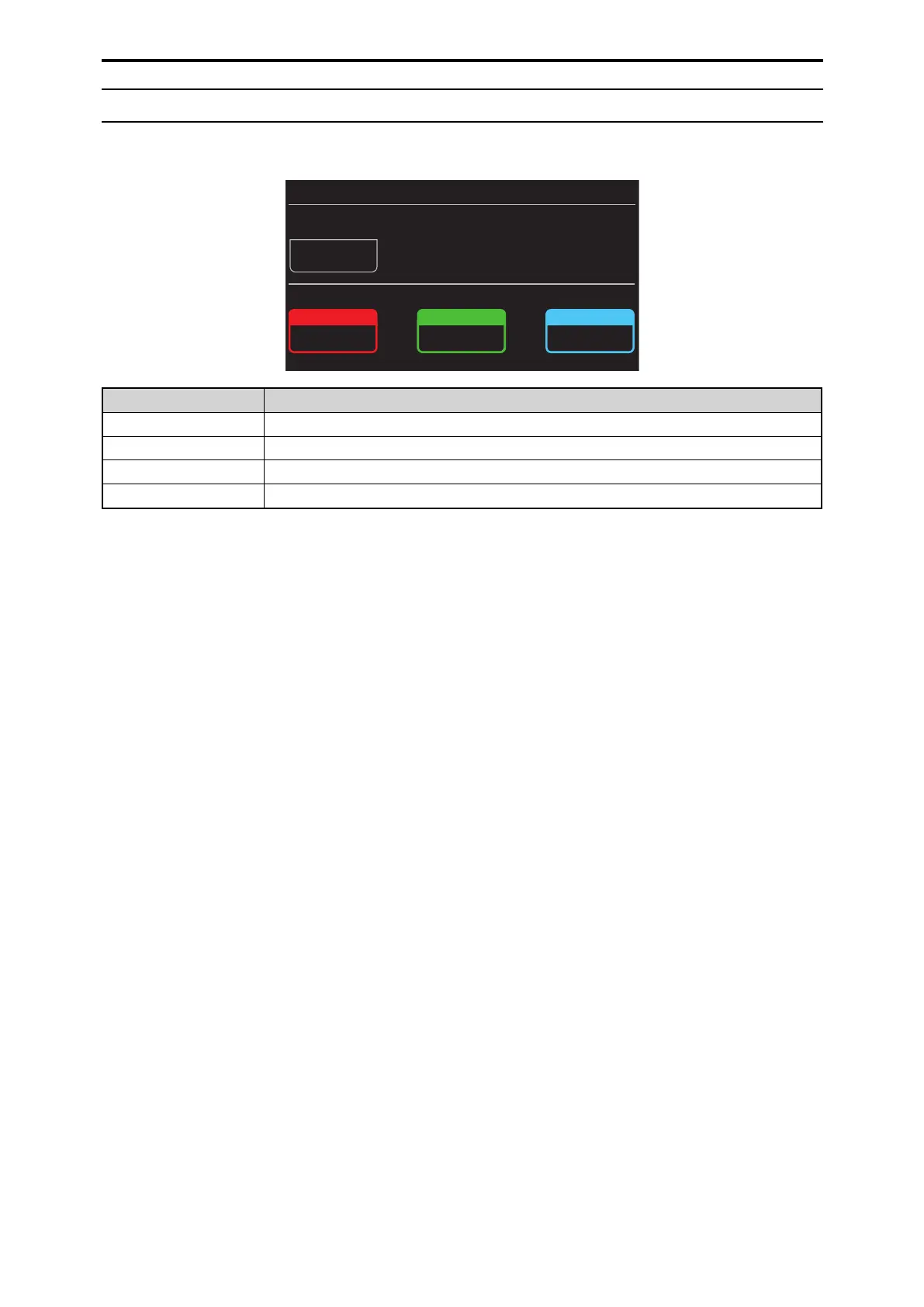10 COLOR TEMP
The setting values will vary depending on the connected camera.
When a setting value differs from that of the reference file, it will be displayed in orange.
ヒチバチヒ
ヤヰロヰンチヵユヮヱ
ヨモリワモヹリヴヨモリワ
ンヨャ
ヌヒピベノヒピベパ
ヤヰロヰン
ヵユヮヱ
フベパパ
Item Setting details
COLOR TEMP Set color temperature settings.
GAIN R Sets the red correction level for the color temperature.
AXIS G Sets the green correction level for the color temperature.
GAIN B Sets the blue correction level for the color temperature.
- 72 -
ROP menu
