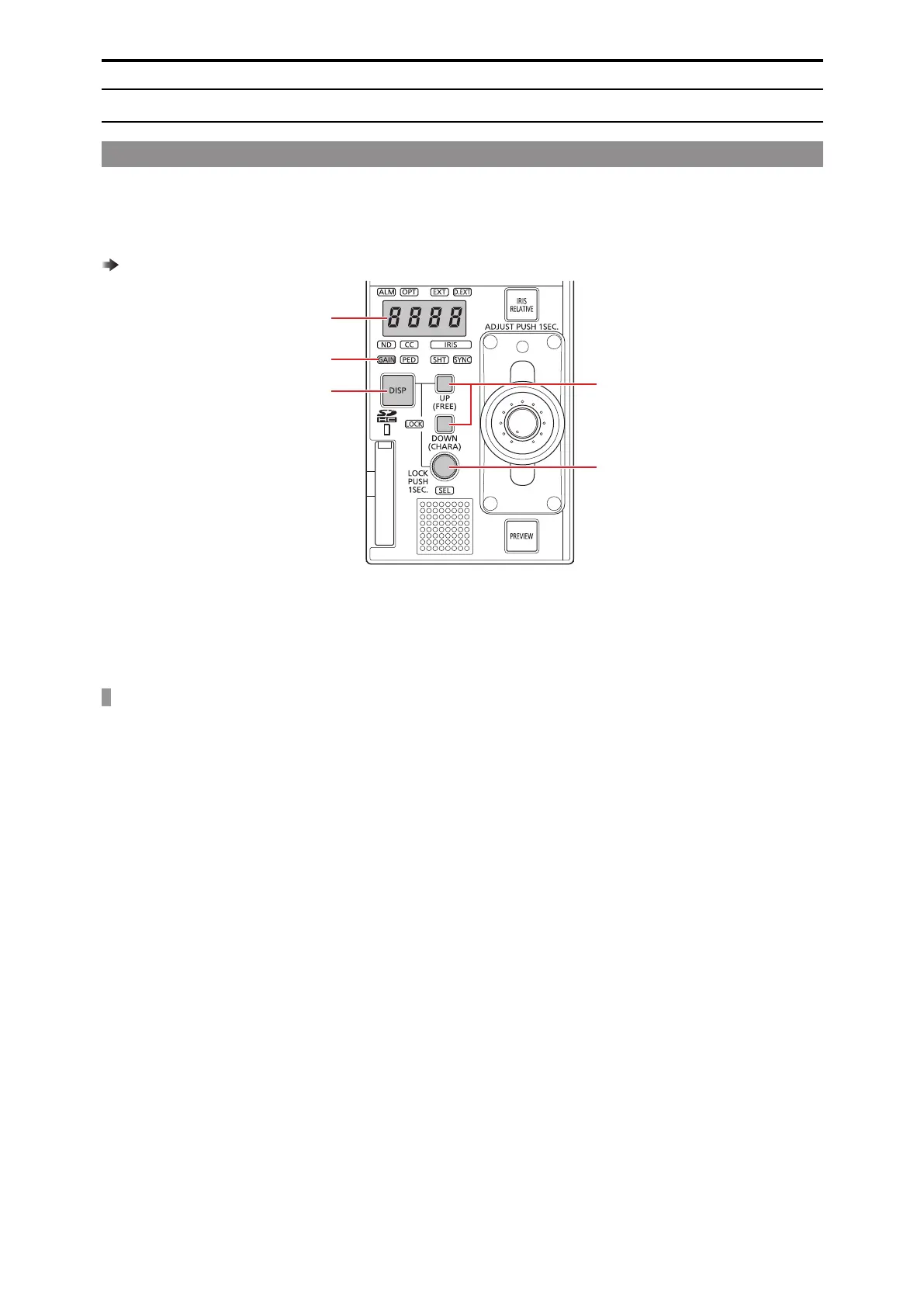Master gain (GAIN)
Displaying and setting the master gain (GAIN)
The master gain (GAIN) adjustment value appears in the adjustment value display (A) when the master gain is selected with the [DISP] but-
ton (C).
When the setting value is changed from the standard position set in the ROP menu, the [GAIN] indicator (B) is yellow lit. (The standard pos-
ition remains set while the indicator is green lit.)
“STD POSITION M.GAIN” (see page 113)
A. Adjustment value display
B. [GAIN] indicator
C. [DISP] button
D. [UP (FREE)], [DOWN (CHARA)] button
E. [SEL] dial
Operating procedure
1. Press the [DISP] button (C) to light the [GAIN] indicator (B).
The [ND], [CC], [GAIN], [PED], [SHT], and [SYNC] indicators light in sequence with each press of the button.
2. Adjust the setting value using the [UP (FREE)] or [DOWN (CHARA)] button (D).
The set value appears in the adjustment value display (A).
3. Adjust the VAR value using the [SEL] dial (E).
The value can be adjusted in steps. Adjustment is in 0.1 dB steps. (±2.9 range)
- 38 -
Adjustment and settings
