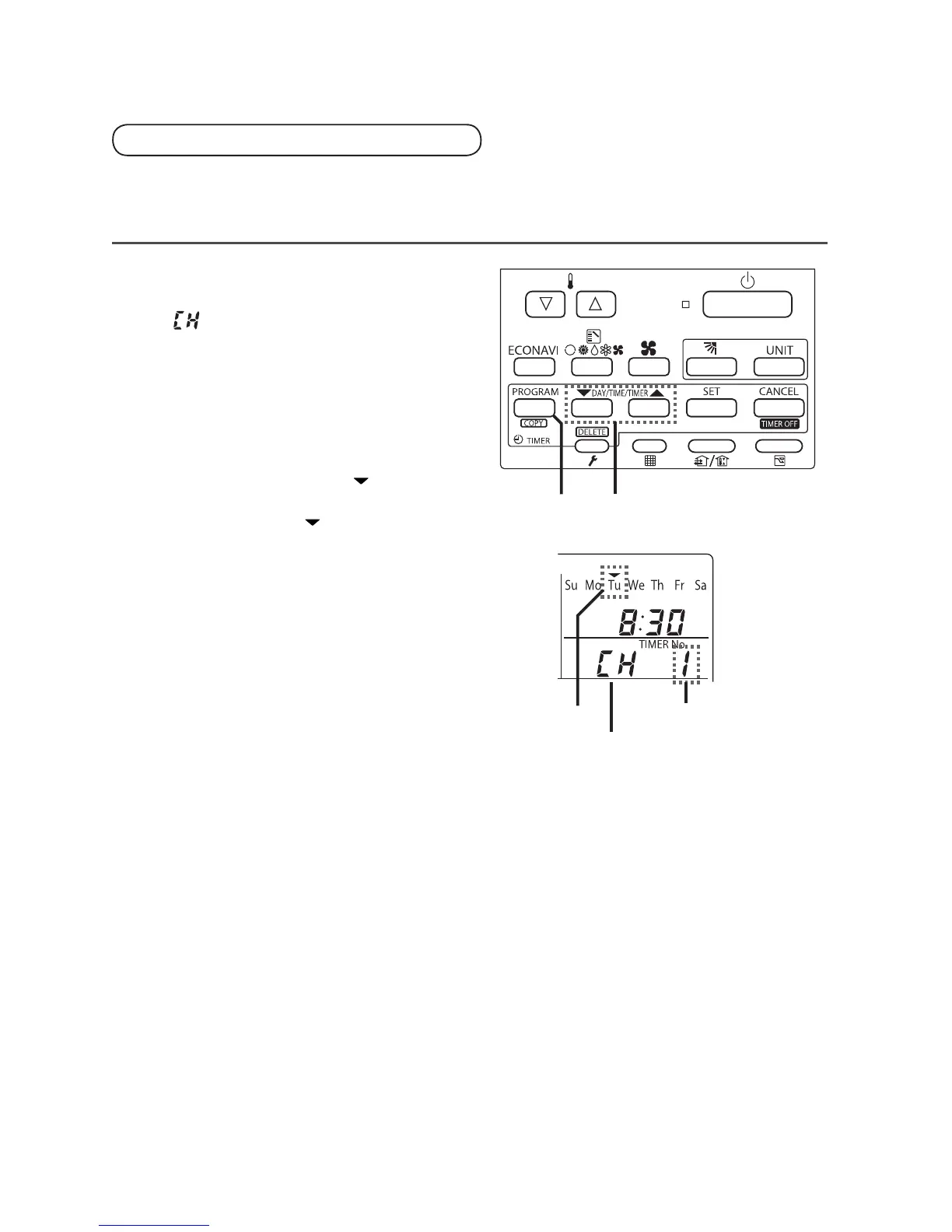10
(EN)
Checking the Weekly Timer
• Set the weekly program assigning a given timer to each day of the week.
Maximum of 6 programs a day and 42 programs a week can be set.
Select the day and the TIMER number you want to program.
1
Press [PROGRAM] to enter the
program confi rmation mode
“
” and start setting.
Once you enter the program confi rmation
mode, the present day is indicated as
TIMER No. “1”.
A
2 / 31
TIMER No. 1-6
2
program CHeck
2
Select the day.
Press [▼/▲] to move the “ ” horizontally on
the day to select.
Press [▲] to move “ ” (fl ashing on the
display) in the order of: Su → Mo → Tu....
Press [▼] to move it in the order of : Su →
Sa → Fr....
“– – : – –” is displayed when the program is
not set.
Press [SET] to fi x the day.
3
Select a Timer number.
Press [▼/▲] to select a TIMER No. from 1
to 6.
Press [▲] to move up from 1.
Press [▼] to move down from 6.
Weekly Program Function
