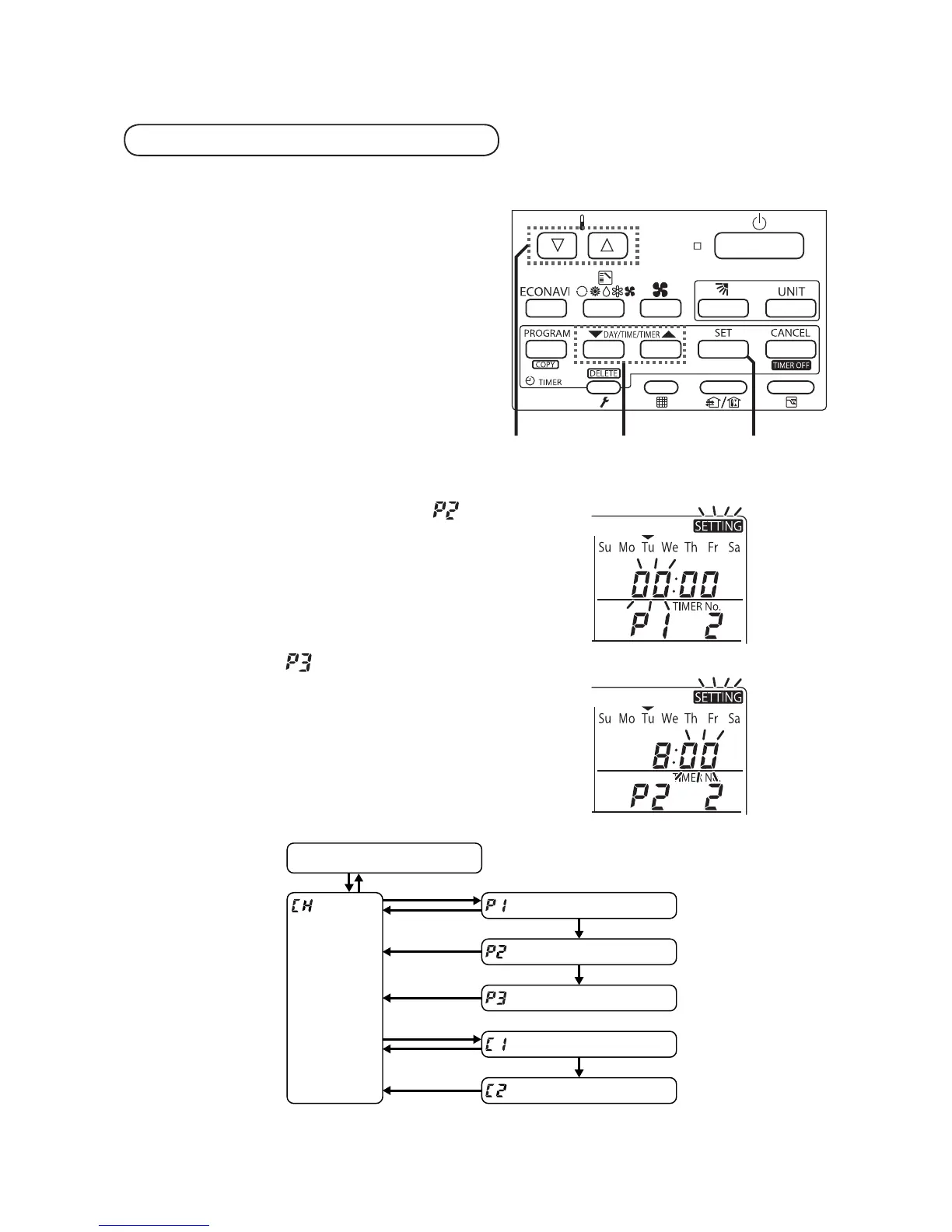11
(EN)
Changing the Program Timer
To set the weekly program, follow the steps.
1
Select the program you want to
set in the program confi rmation
mode, and press [SET]. This enters
the setting mode of the program
currently displayed.
* In the program setting mode, [SETTING],
“hour”, “minute”and “item” fl ash on the
display.
A
2 / 3 / 44 1 / 2 / 3 / 4
Program step1
Program step2
2
Set the “hour”. (Program step 1)
Press [▼/▲] to set the “hour”.
Confi rm the “hour” and press [SET]. This
enters the program changing mode
(setting of the “minute”).
3
Set the “minute”. (Program step 2)
Press [▼/▲] to set the “minute”.
Confi rm the “minute” and press [SET].
The unit enters (the program pattern
selection mode).
