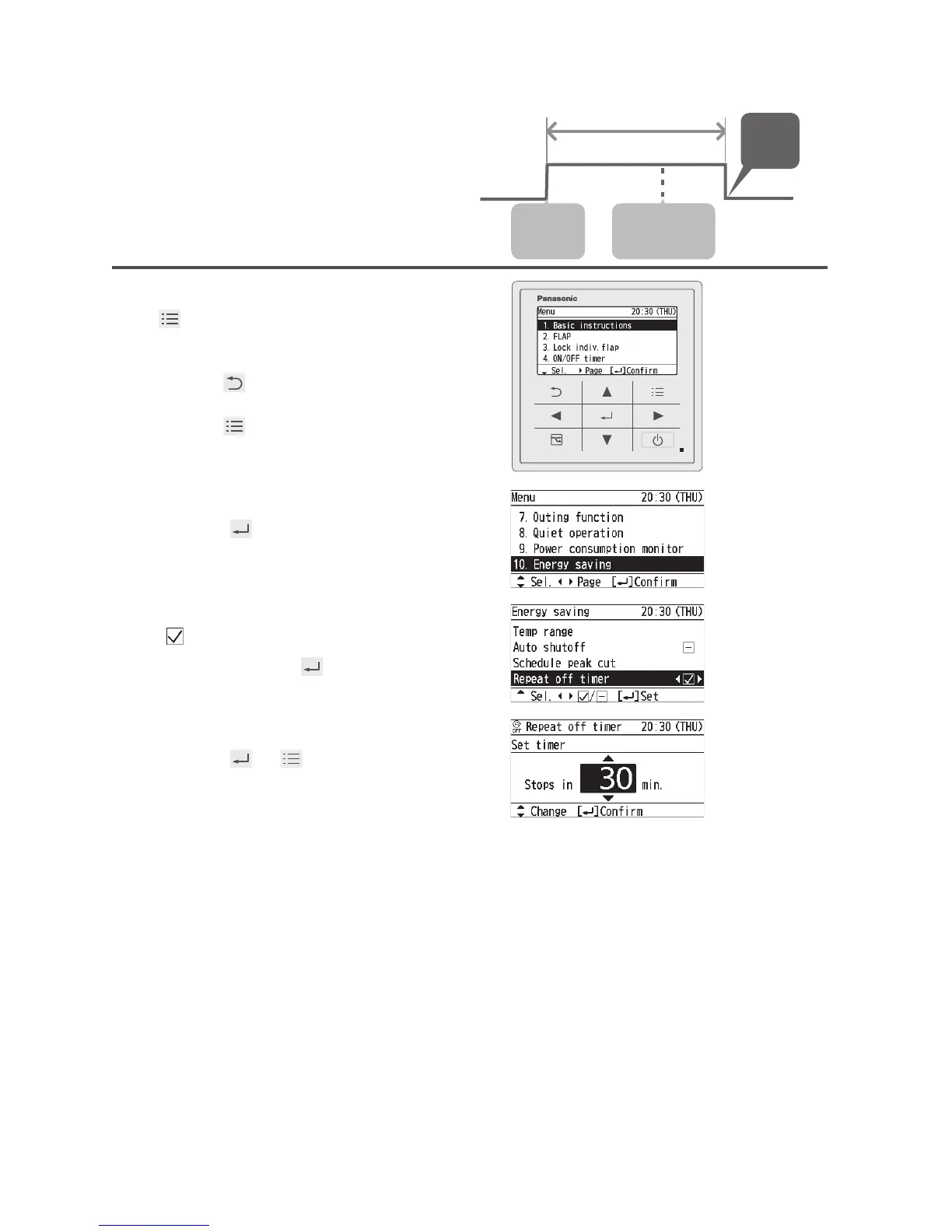30
(EN)
Energy Saving
Repeat off timer
This stops operation after a certain
period of time each time operation
is performed.
(e.g. When forgetting turning off)
1
Display the menu screen.
To return to the previous screen
Press .
To return to the top screen
Press 2 times.
2
Select [Energy saving].
▲ ▼ →
3
Select [Repeat off timer] and set to
[
].
▲ ▼ → ◄ ► →
4
Set the timer to stop.
▲ ▼ →
→
(Press 2 times to fi nish.)
• 10 min to 180 min
(by the 10 min)
ON
OFF
60 min
Finishes
working without
turning off A/C.
Turns on
A/C. Starts
working.
Auto stop
(e.g. Setting to stop operation after 60 minutes)