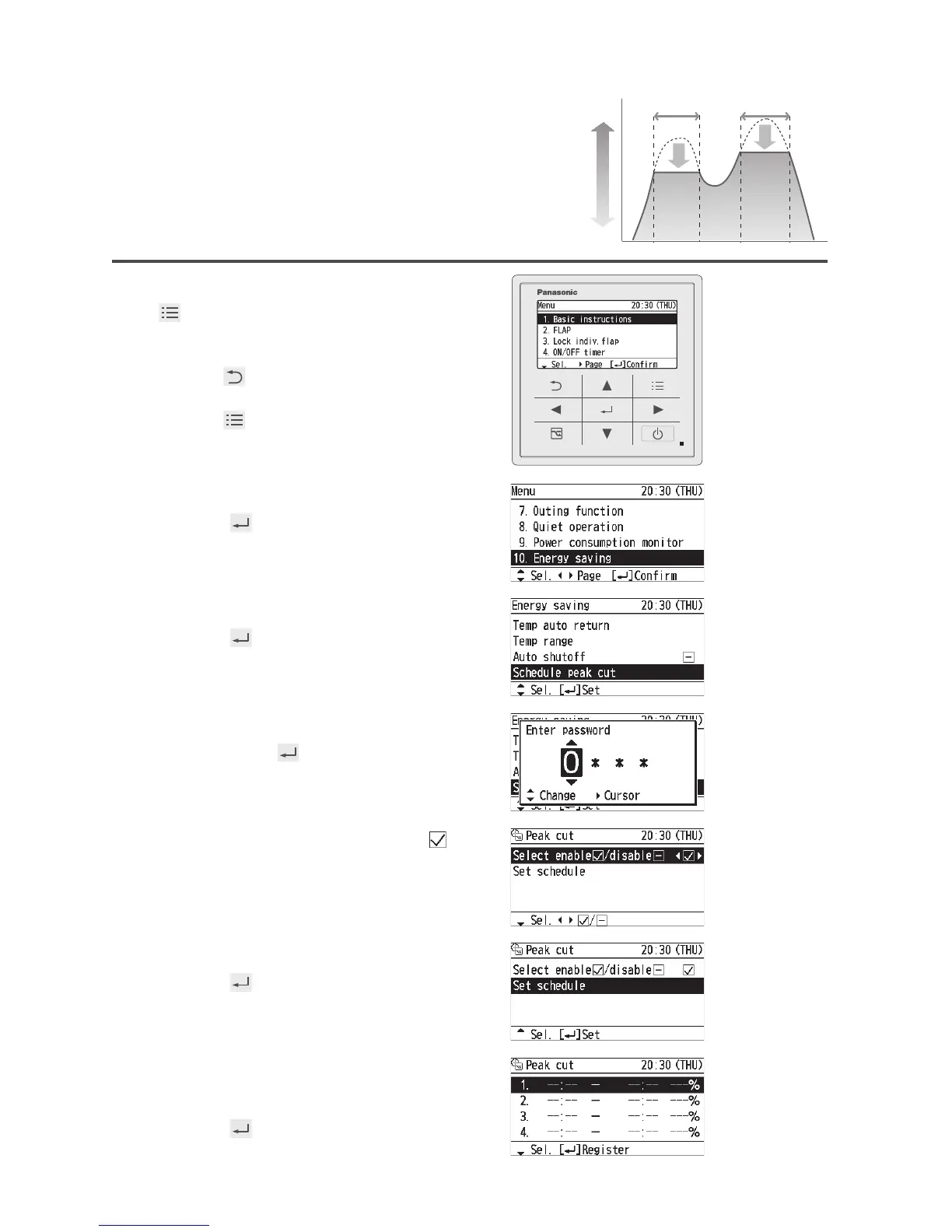28
(EN)
Energy Saving
Schedule peak cut
This reduces the operation capacity for
the specifi ed time period.
1
Display the menu screen.
To return to the last screen
Press .
To return to the top screen
Press 2 times.
2
Select [Energy saving].
▲ ▼ →
3
Select [Schedule peak cut].
▲ ▼ →
4
Enter the password.
▲ ▼ → ► →
(Repeat)
5
Set [Select enable/disable] to [ ].
▲ ▼ → ◄ ►
6
Select [Set schedule].
▲ ▼ →
7
Change the setting.
Select the fi eld to register.
▲ ▼ →
Large
Small
11:00 13:00 16:00 19:00
Time zone to reduce the operation
capacity
Operation
capacity
