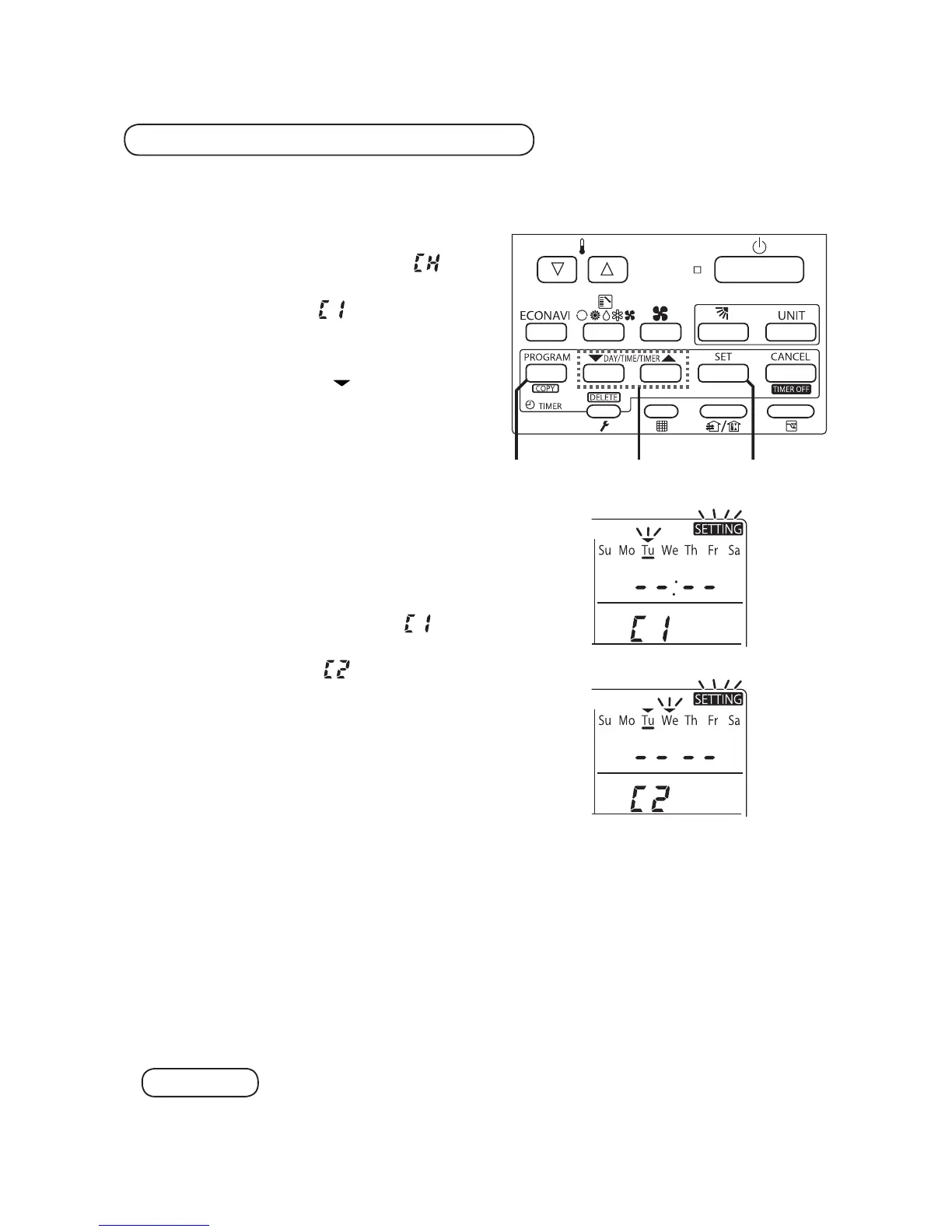15
(EN)
You can duplicate the preset program by day.
Select the copy source.
1
If [PROGRAM]([COPY]) is pressed
in program checking mode
, it
enters the copy mode (Selecting
the copy source
) of the program
timer.
While in the copy mode of the program
timer, [SETTING] and (day) of the copy
source fl ash on the display.
A
1 2 / 4 3 / 4
2
Press [▼/▲] to select the day of the
copy source.
Select the copy destination.
3
If [SET] is pressed in the mode of
selecting the copy source
, it
enters the copy mode (Selecting the
copy destination
) of the program
timer.
4
Press [▼/▲] to select the day of the
copy destination. Then, press [SET]
to complete copying and return to
the program checking mode.
Weekly Program Function
Note
The program will be overwritten if the preprogrammed day is selected as a copy
source.
Duplicating the Program Timer
