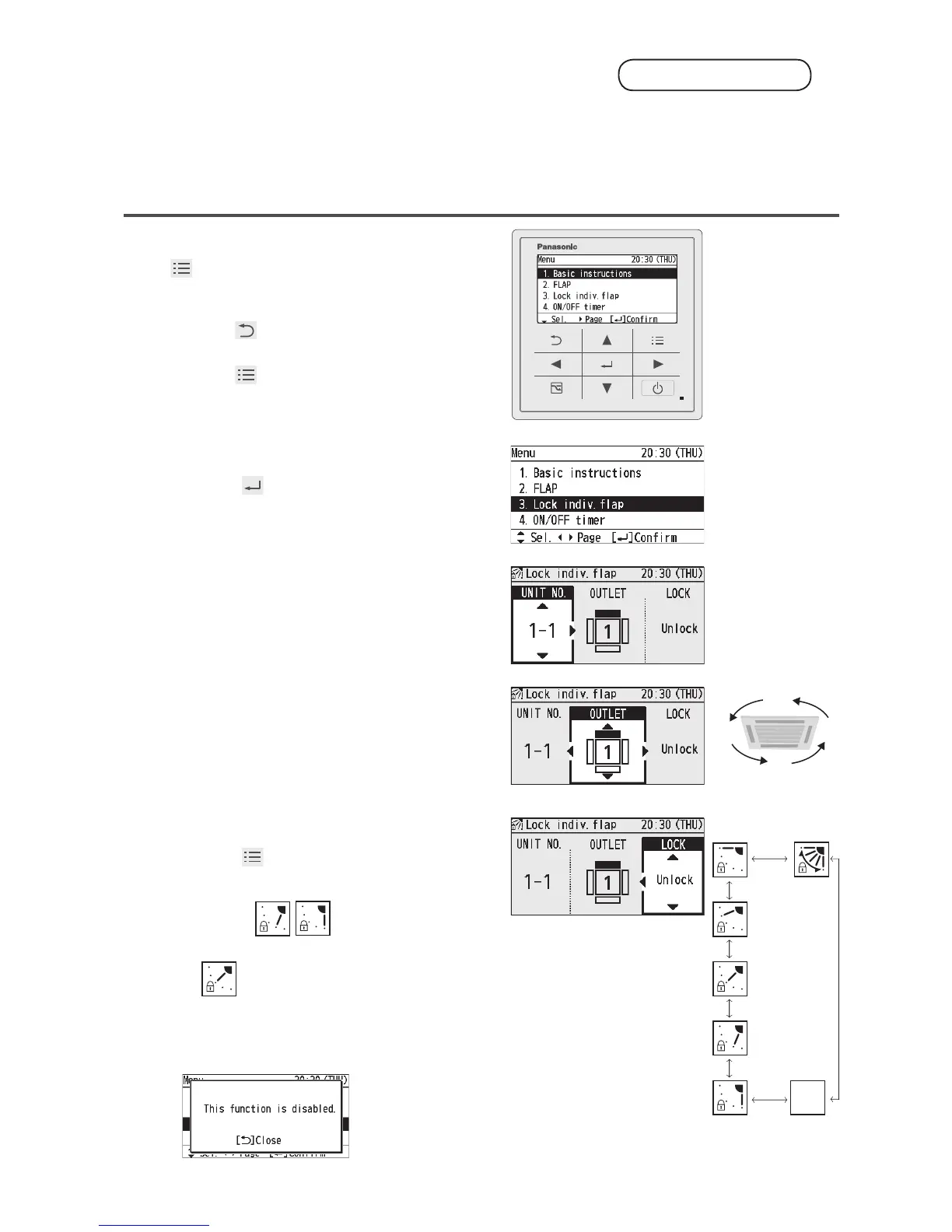13
(EN)
Flap Setting for Each Air Outlet
Lock indiv. fl ap
When setting the fl ap for each air outlet individually according to the
room condition
• Even if the fl ap setting of all indoor units (P.9) or each indoor unit (P. 12) is
changed, the fl ap directions set here are not changed.
1
Display the menu screen.
To return to the previous screen
Press .
To return to the top screen
Press 2 times.
2
Select [Lock indiv. fl ap]
▲ ▼ →
3
Select the indoor unit to set.
▲ ▼ → ►
e.g. 1-1 → 1-2 to 1-8
4
Select the air outlet.
▲ ▼ → ►
• The air outlet No. changes according to
the installation direction. Check by actual
operation.
1
2
3
4
5
Select the fl ap direction.
▲ ▼ →
(Press 2 times to fi nish.)
• Although is also displayed in
Cool and Dry mode, the actual direction
is .
* For types other than the 4-way cassette
type, the following display appears and
this function cannot be used.
Swing
Unlock
