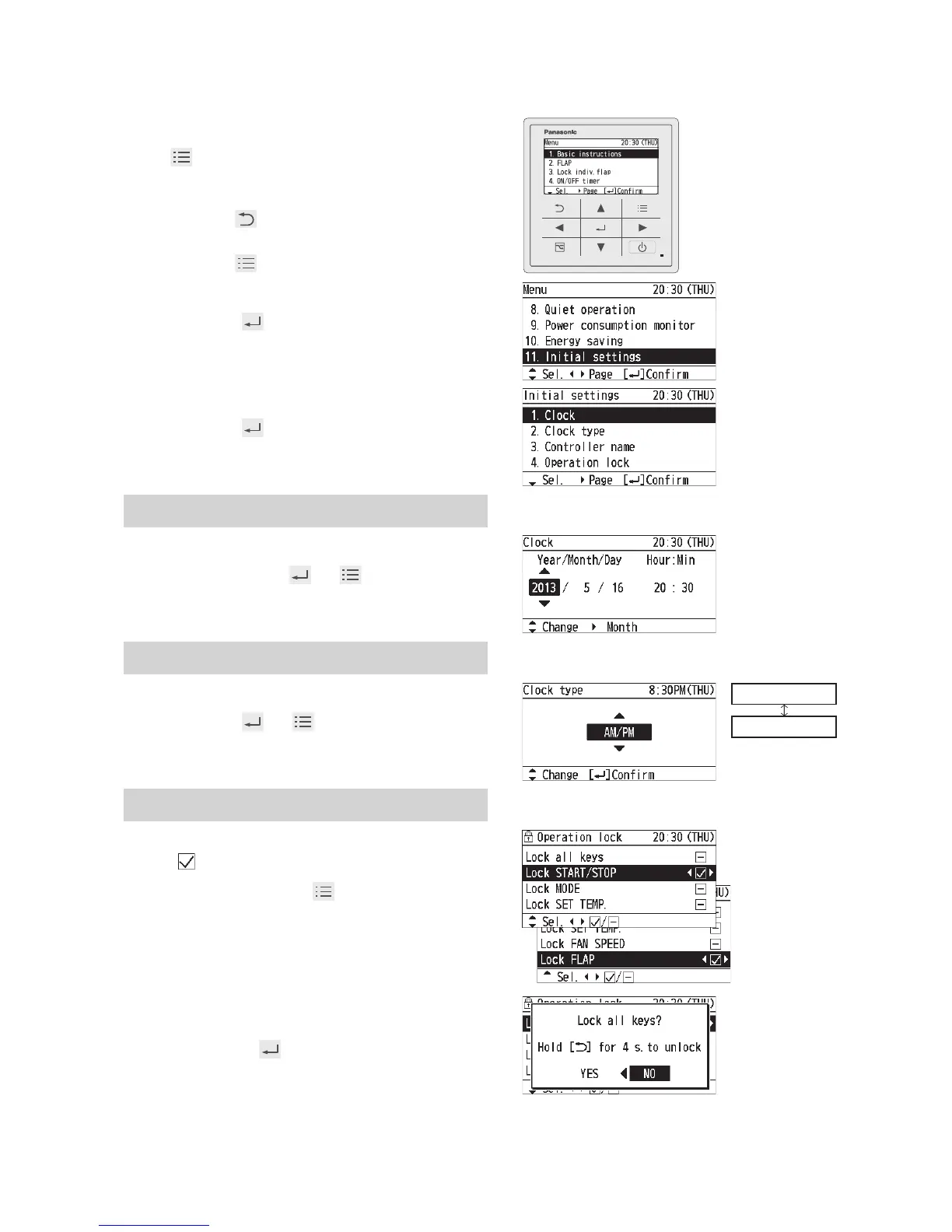33
(EN)
Initial Settings
Clock Clock type Operation lock
1
Display the menu screen.
To return to the previous screen
Press .
To return to the top screen
Press 2 times.
2
Select [Initial settings].
▲ ▼ →
3
Select the item to set.
▲ ▼ →
Clock
4
Set the date and time.
▲ ▼ → ► →
→
(Repeat)
Clock type
4
Select the type to display.
▲ ▼ →
→
(Press 2 times to fi nish.)
AM/PM
24 h
Operation lock
4
Select the type of lock and set to
[
].
▲ ▼ → ◄ ► →
(Press 2 times to
fi nish.)
To cancel lock
Select [-] in step 4.
Only for [Lock all keys]
Select [YES].
◄ ► →
(Press 2 times
to fi nish.)
