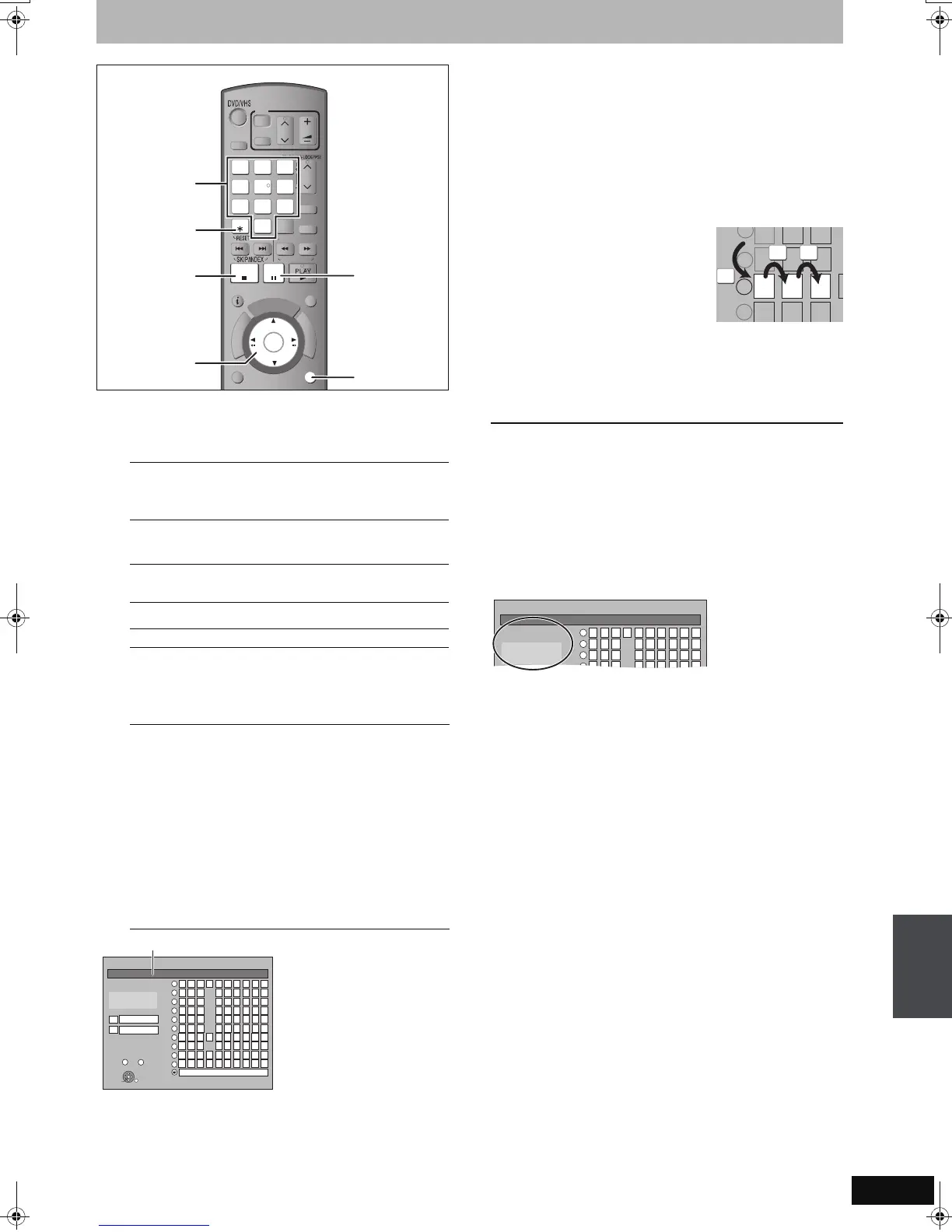57
RQT8858
Entering text
[RAM] [-R] [-R]DL] [-RW‹V›] [+R] [+R]DL] [+RW]
You can give names to recorded titles, etc.
The maximum number of characters:
§
Title name for timer recording
[Note]
If a name is long, parts of it may not be shown in some screens.
1 Show Enter Name screen.
2 Press [3, 4, 2, 1] to select a
character and press [OK].
Repeat this step to enter other characters.
≥To delete a character
Press [3, 4, 2, 1] to select the character in the name field
and press [;]. (The selected characters are deleted.)
≥Using the numbered buttons to enter characters
e.g., entering the letter “R”
1 Press [7] to move to the 7th
row.
2 Press [7] twice to highlight
“R”.
3 Press [OK].
≥To enter a space
Press [DELETE ¢] and press
[OK].
3 Press [∫] (Set).
“Writing...” appears then the screen returns to the Title view
screen and so on.
To end partway
Press [RETURN].
Text is not added.
For your reference
If you enter a long name, only part of it is shown in the Top Menu
after finalisation (➡ 59). When entering a title name, the name that
will appear in the Top Menu can be previewed in “Top Menu Preview”
window.
[RAM] Characters
Title
64 (44
§
)
Playlist 64
Disc 64
[-R] [-R]DL] [-RW‹V›] [+R] [+R]DL] [+RW] Characters
Title 44
Disc 40
Broadcast Characters
Favourite group 1-4 14
Title (timer recording)
Select “Programme Name” in step 3 on page 29.
Title
Select “Enter Name” in step 4 on page 44.
Playlist
Select “Enter Name” in step 5 on page 47.
Disc
Select “Disc Name” in step 4 of “Providing a name for a
disc” on page 58.
Favourite group 1-4
Press the “Red” button in step 2 right column on page 67,
“To change the name of a group in the “Favourite” column”.
STATUS
CREATE
F
U
N
C
T
I
O
N
M
E
N
U
D
I
R
E
C
T
N
A
V
I
G
A
T
O
R
G
U
I
D
E
RETURN
PAU SE
STOP
SLOW/SEARCH
CH
SELECT
INPUT
0
9
8
7
6
54
3
2
1
CH
AV
¦
TV
DRIVE
SELECT
¦
VOL
DELETE
EXIT
OK
OPTION
ANALOGUE
CH
G-Code
REW
FF
,,,
OK
RETURN
w
DELETE
_
Numbered
buttons
_
Enter Name
12345
ABC a
DEF d
GH I
NO
g
JKL j
M
m
678 90
bcKL
ef /N %
hi $
*
&
kl10@
n ]
_
o[
Space
Set
Delete
PQRSp
TUV t
WX Y Z w
q rs( )
uv{ }
-
xyz
`
^
|
!?
\
.
,
"
'
:
;
v
Top Menu Preview
OK
RETURN
1
2
3
4
5
6
7
8
9
0
SELECT
0
9
LL
Name field: shows the text you have entered
6
8
NO
M
PQR
TUV
7
7
77
_
Enter Name
12345
ABC a
DEF d
GH I g
678 90
bcij
ef /l %
hifl $
*
&
Top Menu Preview
1
2
3
4
Chapter 1_
Chapter 1
Delete Navigator/Entering text
EZ47VGN.book 57 ページ 2007年6月18日 月曜日 午後2時12分
